Payment methods accepted

We Just Installed Cat6 Cable So Why Is the Network Running Slow?
Written by Don Schultz, trueCABLE Senior Technical Advisor, Fluke Networks Copper/Fiber CCTT, BICSI INST1, INSTC, INSTF Certified
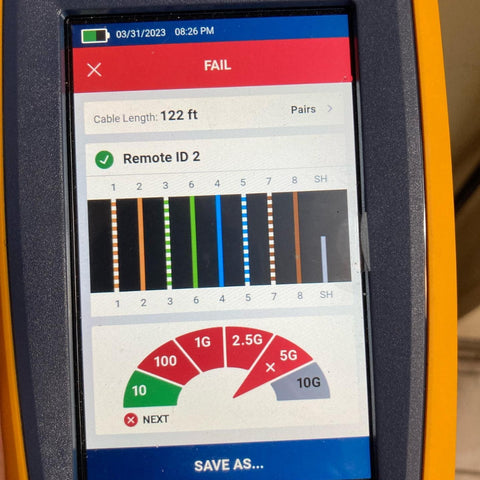
Oops! This 5Gbps network is slogging along at 10Mbps. These are results from a Fluke LinkIQTM Cable+Network Tester! Image Courtesy of Flukenetworks.com
Recently, trueCABLE received a help request from a customer who had purchased 1000 feet of our Cat6 Direct Burial Ethernet cable. For those new to outdoor installations, direct burial rated cables don’t need conduit for outdoor installation and can withstand harsh conditions like groundwater, temperature extremes and sunlight due to added weather-proofing.
Outdoor rated cables with LLDPE (Linear Low Density Polyethylene) jackets can operate in temperatures up to 75°C (167°F) and down to -40°C. However, anything outside of this range can make the Ethernet speed slow and negatively impact your network.
Customer Question
“We made three 200’ cable runs, but all 3 show a different length (13’ shorter) on the blue pair and will not transfer data at 1GB/sec. We also noticed the blue pair and green pairs are not twisted as tightly as they should be. Is trueCABLE able to resolve this situation? Cat6 typically has twists above 2 twists per cm. The blue pair has less than a single twist per cm, and the green pair has 1.2 twists per cm. The 600’ we’ve installed will need to be removed as it does not meet our network requirements. I would like to return the unused portion of cable for a new 1000’ roll that does meet the Cat 6 specs of at least 2 twists per cm on all pairs.”
Don's Response
“I’m sorry to hear that you are having trouble reaching 1G speeds on the cable. This cable should be able to reach that speed without breaking a sweat.
I read your concerns around the twists of the blue and green pairs. These pairs are not twisted as tightly as the brown and orange pairs and this is by design. The ANSI/TIA 568.2-D specification does not indicate how many twists an Ethernet cable must have to classify into a particular Category. What determines the Category of a cable is the performance attained at 295 feet (90m) or 328 feet (100m) depending upon whether we are talking about Channel or Link Certification on a Fluke test.
Cable performance is affected by a lot of factors, including:
- Category rating
- Cable length
- Jacket thickness
- Conductor thickness
- Conductor insulation thickness
- Spline presence
- Twists per inch on the pairs
- Shielding of individual pairs, or lack thereof
I'm assuming that you have double-checked how your runs have been terminated, and the compatibility of your termination hardware, as this could impede performance. Also, is the cable running parallel to and within 8" of any typical EMI/RFI source such as 120/240V electrical wire, or fluorescent light fixtures? Is the cable within proximity of extremely high voltage sources such as 480V or higher electrical circuits, electrical panels, or electrical motors? Both of these scenarios will disrupt signals. Finally, how are you testing signal speeds? Are you using a multimeter? This will help clarify how you are getting your results.”
For the sake of other readers and to help identify what you may be seeing, let’s take a deep dive into some of the things mentioned in your email and explore why you may be having issues.
Things to keep in mind when deploying Ethernet cable
- Does the cable Category match the capability of the network equipment?
Cat6 cable supports speeds of up to 10 Gbps for runs of 37-55 meters. The higher the level of crosstalk, the shorter the distance. Slower speeds, like 5 Gbps and below, transmit the full 100 meters. That’s why understanding Cat6 cable speed and its influence on network transmission is essential.
Cat6A cable supports 10 Gbps for a full 100 meters (328 feet), and more effectively eliminates alien crosstalk (ANEXT). If ANEXT is your issue, or if faster speeds are in your future, consider upgrading.
If you’re experiencing slow Cat6 speed, you’ll need to do a bit more digging. For more information about the capabilities of Cat6 and Cat6A cable, take a look at “The Difference Between Cat6 vs Cat6A Ethernet Cable.”
- Have the terminations been inspected and re-terminated if necessary?
When dealing with much lower than expected speeds (100Mb/s or less) the cause is almost always termination related. Usual suspects are improperly fit connectors, excessive conductor untwist, or knuckling of the conductors.
Meticulous attention to detail and the condition of the conductors are especially important when terminating Cat6A cable that is expected to operate at 10Gbps. The pair twists must be maintained for the entire length of the transmission. For this reason, trueCABLE now only recommends a standard load bar RJ45 plug for unshielded Cat6A, and only when an 8P8C modular plug cannot be avoided. Before terminating Cat6A cable with a modular RJ45 plug, it might be a good idea to read this: “Terminating Pass-Through RJ45 Connectors onto Solid Copper Ethernet Cable -- A Really Bad Idea?”
- Is your cable over length? Is it overlength for the ambient temperature?
Cable length is a major factor in cable performance. Copper conductors lose signal (attenuate) over distance. There is a standard 328 foot distance you have likely heard about, but that 328 foot distance is for the overall channel and assumes a 68 degree F or lower ambient temperature. The overall channel is inclusive of a “permanent link” (solid copper Ethernet) with stranded copper patch cords at either end. The most temperature susceptible installations are outdoor installations! For more on how temperature will affect your cable performance, see Temperature's Effect on Ethernet Cable Length.
- If you are in a commercial environment (especially factories) is there any electromagnetic or radio frequency interference (EMI/RFI) in the environment that would affect the cable at any point along its length? Is shielded cable necessary in this situation?
The usual suspects here are 480V electrical, heavy machinery, or high EMI environments like hospitals with medical equipment. If you’re using unshielded cable, do you need to switch to shielded? In that case, it might be simpler to simply reroute the cable and the endpoints to a different location. The use of shielded cable requires a few extra termination steps and can be challenging for beginners. It also requires an available grounding infrastructure that is normally only found in commercial environments. More information about EMI and shielded cable can be found in “Top 2 Things to Consider When Running Ethernet and Power Cable.”
- If shielded cable was used, are there any ground loops or floating cable shields?
Ground loops occur when multiple AC feeds (called mains) are involved. If the cable is running in the same or between structures with more than one AC main, be sure grounding occurs at a single end only. For more information about avoiding ground loops, check out “How to Fix a Ground Loop.”
Floating cable shields are due to lack of grounding at all, which occur from not using shielded connecting hardware so the cable shield can make continuous electrical contact and therefore drain off to ground.
Proper grounding and bonding is extremely important in IT systems, especially when shielded cable is used. It’s worth taking the time to read “Residential Bonding and Grounding of Shielded Ethernet Cable Systems” and “Commercial Bonding and Grounding of Ethernet Cable Systems.”
- Is the network equipment operating properly?
There are various factors that can make your Ethernet speed slow, and you’ll probably need to troubleshoot a bit to find out what’s going on. Make sure that every device on the network is designed and configured to run at the speed that you expect. This is especially important following upgrades that are intended to increase the network speed.
Check to see that your switches don’t need firmware updates or have reached the end-of-life (EOL) and are beyond the window of manufacturer updates or maintenance support, or otherwise ready for replacement.
- Do all patch cables and connection hardware used in the chain match the Category and type of the permanent links installed?
We’ve all been there. It’s critical to go through your full chain because one device or connector can impact the rest of your network. Also, it is not unusual for an occasional brand new patch cord to fail right out of the box. It’s good to have a couple extra on hand, especially when troubleshooting.
Another thing to check for is all your connection hardware Category rated (when applicable) for your Ethernet cable? Category rating applies to solid copper Ethernet cable, keystone jacks, patch panels, field termination plugs, and patch cords. The Category should match for all components. Are you using shielded hardware with shielded cable? Your shielded Ethernet cable (if you are using it) will not work properly with unshielded hardware.
- Are an excessive number of RJ45 couplers being used in your installation?
Most commercial installations prohibit the use of RJ45 couplers outright per the contract. The ANSI/TIA 568 standard does not even address RJ45 couplers and most professional installers recommend against using them. Each coupler used adds two additional 8P8C terminations (aka RJ45) into your channel. A channel can withstand only so many terminations before a failure will occur.
That said, there are instances when you MUST use a coupler but you should limit the number of couplers per channel to no more than one. See Ethernet Couplers - How Many is Too Many?
Final thoughts on troubleshooting network speed issues
Keep in mind that when working in a shared space with multiple tenants, things happen externally to your equipment affecting the performance of your network.
Noise on the other side of your server room wall or near an outdoor kiosk could directly impact the signal strength. That’s it for now. Drop a comment below to let us know of troubleshooting tips or experiences you’ve had along the way. We’d love to hear from you.
HAPPY NETWORKING!
trueCABLE presents the information on our website, including the “Cable Academy” blog and live chat support, as a service to our customers and other visitors to our website subject to our website terms and conditions. While the information on this website is about data networking and electrical issues, it is not professional advice and any reliance on such material is at your own risk.



























