Payment methods accepted
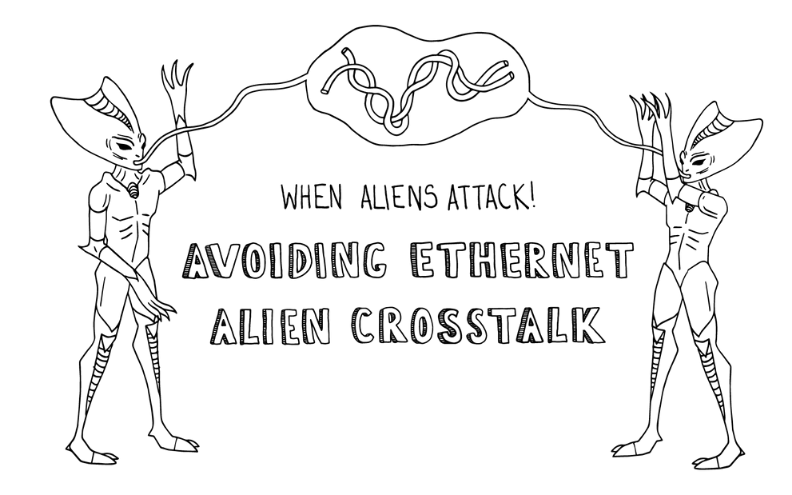
When Aliens Attack! Avoiding Ethernet Alien Crosstalk
Ethernet alien crosstalk is a subject that many find mysterious. Is it a room full of invading space aliens all jabbering at the same time in a most incessant manner to the point where you just cannot understand anything? Well, I suppose that is one way you could look at it, and not that far off the mark.
First, in order to understand alien crosstalk, it is necessary to talk about what crosstalk is. The dull and boring written definition of crosstalk is:
In electronics, crosstalk is any phenomenon by which a signal transmitted on one circuit or channel of a transmission system creates an undesired effect in another circuit or channel. Crosstalk is usually caused by undesired capacitive, inductive, or conductive coupling from one circuit or channel to another.
Yuck. Not a very easy way of understanding the phenomenon. A picture is a much better way of describing this:

So, quite simply put, crosstalk is one circuit messing with another circuit. That is bad. You don’t want it. In Ethernet cable (the inside), you have eight wires twisted into four pairs. Each twisted pair is considered a circuit (one conductor is called “tip,” and another conductor is called “ring”). When one twisted pair interferes with the other, you have crosstalk. Note this phenomenon does not occur with fiber optic cables, only copper Ethernet cables.
Crosstalk inside (pair to pair) Ethernet cable can be caused by:
- Improper terminations (too much untwist or nicked conductors)
- Defective termination hardware (bad keystone jack or patch panel)
- Bad cable (improperly made cable or cable damaged during installation)
- Taking too sharp of a turn (violating the bend radius allowable for the cable)
This explains pair to pair internal crosstalk, but what the heck is alien crosstalk? That is simply one cable interfering with another nearby cable because the interference is coming from an outside (alien) source.
Again, a picture will help with this one:

When talking with the neighbor is an evil thing...
When Aliens Attack…
So, we know that alien crosstalk is bad. Not only will one cable not work properly, but now you might have two or more cables that don’t work correctly or perhaps your entire network!
What are the symptoms? Well, the first thing you are likely to notice is slower than expected speeds. Secondarily, you might notice individual cable segments not working 100% of the time.
- Distorted data packets are being sent and received, which will cause lower speeds since your network equipment has to generate “try again” packets called retransmits
- If enough bad packets have to be dealt with, your network equipment will not be able to cope, and your cable(s) will not connect at all. Worse is that your entire network can be inoperable.
The most likely scenario where alien crosstalk becomes a problem is above 350 MHz. In other words, this problem is mostly seen in 10GBASE-T (10 Gigabit) networks as the higher operating frequency is needed to accommodate more data packets across the network.
Higher operating frequency means bigger and stronger magnetic fields around the cable, which means a bigger and stronger possibility of it interfering with something else.
Alien crosstalk is also potentially an issue for Cat5e and Cat6 Ethernet cable operating at NBASE-T speeds of 2.5GBASE-T and 5GBASE-T, respectively. It can be a particular issue for Cat6 Ethernet cable pushing 10GBASE-T up to its limit of 165 feet. But, these causal scenarios don’t help much in understanding exactly where the issue is likely happening. For practical purposes, these are the most likely causes of alien crosstalk:
- Cable bundles are cinched too tight (zip ties!)
- Higher speed cables mixed into bundles with lower speed cables
- Over-full conduit
- Using the incorrect termination hardware and/or patch cables
So, practically speaking, how does one avoid this alien attack? There are several remedies available.
First, let’s all agree you should NEVER do this:

Zip ties gone bad
Best Practices With Zip Ties
- Hook and loop (velcro) straps are preferred to nylon zip ties. Nylon zip ties focus too much pressure on one area.
- If nylon zip ties are used, they should be loosely applied and still freely rotate around the cable bundle.
Example of a much better method:

Hook and loop strap
Best Practices With Mixing Cable of Different Speeds
Besides cinching cable too tightly, the following most common way to get yourself into trouble is mixing higher and lower speed cable (especially in the same bundle).
This handy chart will help you figure out what you can and cannot mix together and where.

The chart makes it pretty obvious that when you are using shielded Cat6A cable running at 10 Gigabit, you can do what you like as long as the shielded cable is installed properly.
Additionally, in the above chart, it is clear that running at 10 Gigabit is what really can cause the issues. It is not because you merely put in Cat6A cable. Just be aware that if you are future-proofing and wish to run 10 Gigabit in the future, then follow the chart above as if you really are running 10 Gigabit networking to avoid trouble in the future.
Best Practices For Termination Hardware and Patch Cables
The third most common way people get themselves into trouble is mixing and matching Categories.
- Never mix and match Categories of keystone jacks or patch cables when installing Cat6A cable that is intended to reach 10 Gigabit speeds. All keystone jacks, patch panels, and patch cables need to be Cat6A rated. You may, however, use higher Category rated keystone jacks, patch panels, and patch cable when installing lower Category solid copper permanent cabling. If the term “patch cable” confuses you, see What is an Ethernet Patch Cable?
- You may use shielded keystone jacks and patch panels with unshielded cable freely. That said, if you are using shielded cable, then you must use all shielded hardware such as RJ45 8P8C plugs, keystone jacks, patch panels, patch cables, etc. There is an exception to this rule to avoid ground loops, as discussed in How to Fix a Ground Loop.
- If installing Cat6 Ethernet cable and you wish to achieve NBASE-T speeds of 5 Gigabit, it is recommended (but not required) to use all shielded cables and hardware. The same applies to running 10 Gigabit over Cat6 up to reduced distances, as follows:
- If using shielded cables and hardware, you may use Cat6 for 10 Gigabit Ethernet up to 165 feet with no worries about alien crosstalk.
- If using unshielded cables and hardware, you may use Cat6 for 10 Gigabit Ethernet up to 110 feet without fear of alien crosstalk, and you should also obey the chart above as if you were using Cat6A.
If the term “NBASE-T” is foreign to you, please read up on Just What is NBASE-T?
Best Practices Around Conduit Loading
Conduit loading values for trueCABLE Ethernet cable is a forthcoming blog. For now, especially in conduit where space is constrained, do not load the conduit more than 40% full and do not mix cable running at high speed (whether using Cat6 or Cat6A) in the same conduit as lower speed cables.
And there you have it. Another mystery unwrapped and perhaps a world-ending alien attack foiled! Common sense and awareness are the big key takeaways when avoiding alien crosstalk. If you follow the advice above, you should be all good for HAPPY NETWORKING!
trueCABLE presents the information on our website, including the “Cable Academy” blog and live chat support, as a service to our customers and other visitors to our website subject to our website terms and conditions. While the information on this website is about data networking and electrical issues, it is not professional advice and any reliance on such material is at your own risk.



























