Payment methods accepted
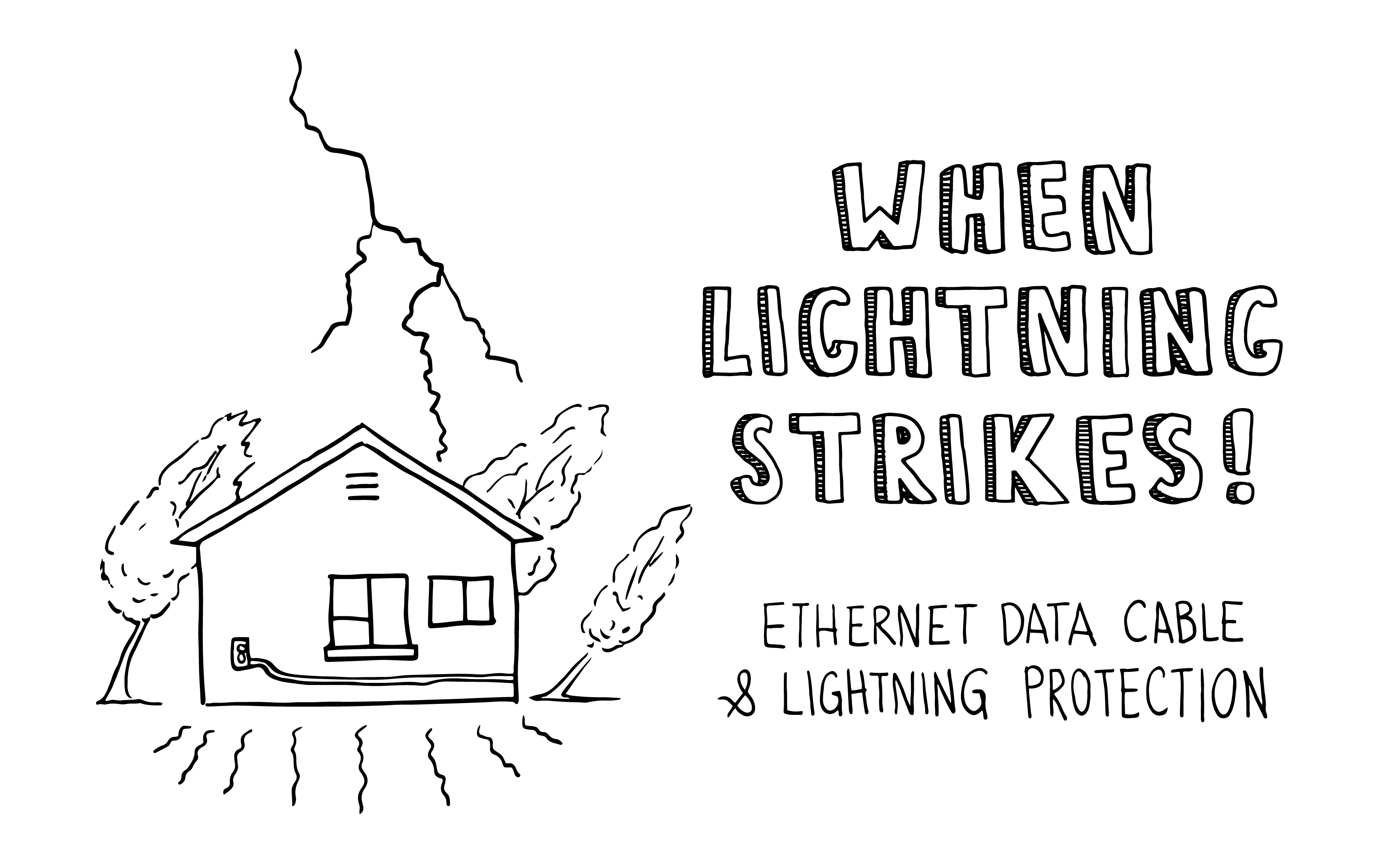
When Lightning Strikes! Ethernet Data Cable and Lightning Protection
Written by Dave Harris, trueCABLE Technical Specialist, BICSI INST1 Certified
You can’t stop lightning. When the difference in electrical potential energy between the clouds and the ground becomes great enough, the static electricity is released in a powerful discharge consisting of hundreds of kilowatts of power. An object that is a fairly good electrical conductor, such as the human body, can survive a direct lightning strike. But a person is just as likely to sustain severe injuries or death. Poorer conductors, such as the wood in trees or homes suffer poorer outcomes. Trees often crack or even explode when struck by lightning. If lightning strikes a house, it can easily start a fire. Lightning can also produce shock waves that can blow out windows, damage chimneys, and crack foundations.

Figure 1. An artist’s representation of a typical lightning strike. The high electrical resistance of the tree results in an extreme release of heat. Note that the current extends into the ground surrounding the tree in a phenomenon called “ground potential rise” (GPR).
There is very little you can do to protect your cable and appliances from a direct lightning strike. However, you can take steps to protect your wiring and appliances from the induced current surge from a nearby lightning strike. Because of the colossal electromagnetic field produced by a lightning discharge, current is induced in every electrical conductor within range of the field. This results in surges of electrical current through every wire in the area.
Surge suppressors and uninterruptible power supplies can help with current surges caused by nearby lightning strikes. These arrestors work by creating an open in the circuit and interrupting the flow of current through the conductor. In the case of a direct lightning strike, the current will easily arc over this air gap, just like it arced over the air gap between the cloud and your house. However, when current surges in a protected conductor, the surge protective device (SPD) will disconnect the protected device (there’s that air gap again), and shunt the current to ground.
An example of an SPD is shown in Figure 2. For connectivity, it has two RJ45 jacks and one ground terminal. Even though one of the jacks is labeled “in” and the other one is labeled “out,” the SPD operates symmetrically. That means that it will protect devices that are located on the side of the SPD that is opposite to the overvoltage. For that reason, the SPD should be installed as close as possible to the device that it is protecting. The ground lug must be connected to ground, or the SPD is inoperable.

Figure 2. A surge protective device (SPD) designed for outdoor installation. Image by TUPAVCO
A typical installation uses two SPDs, one protecting the device at each end. There are exceptions to this. Some outdoor installations use one SPD at the outdoor device and the other one where the cable enters the building. A simple installation with a single SPD might be used if the device is mounted to the exterior of a building, and the cable enters the building where the device is located. An example of such an installation is pictured in Figure 3.

Figure 3. A simple installation using a single SPD. This is only recommended when the Ethernet cable length is short, and the device is mounted below the roofline. Note that both the camera and the SPD are grounded, and the two grounds are bonded together.
If the Ethernet cable does not enter the building at the device, it is necessary to install an SPD both at the device and where the cable enters the building. Even if the entire Ethernet cable is attached to the structure, overvoltage can be induced due to a nearby lightning strike. The SPD at the building is usually installed at the cable entrance so that a ground rod can be installed there, and that ground rod must be bonded to the ground rod for the other SPD and the device. Alternatively, the AC electrical system ground can be used, but that is not always the best design. This is because all of the grounds must be bonded together. Also, the grounding conductors must be as short as possible, because electrical current will always take the least resistive path to ground.
Figure 4 illustrates a typical installation for an outdoor camera installed on a pole. One SPD is mounted close to the camera to protect it from overvoltage in the cable, and the SPD mounted at the structure protects indoor equipment from that same overvoltage.

Figure 4. A typical outdoor installation using two SPDs. Note that the camera and both SPDs are grounded and bonded together.
So why do the two grounds have to be connected by a “bonding conductor?” That bonding conductor might have to be hundreds of feet long. A ground is a ground, right? Well, not during a lightning strike. There is so much current in a lightning bolt that it actually charges the earth at the point of impact. This is called “ground potential rise” (GPR).
Suppose lightning strikes the earth somewhere near the structure. The electric potential (voltage) of the earth at that site goes up. It goes up a lot. We’re talking kilovolts here. That ground potential dissipates quickly as the distance from the strike increases. Our two ground rods are at different distances from the strike, so the electric potential of the ground rods will be different from each other by kilovolts. If the devices at those ground rods happen to be attached by an Ethernet cable, it really won’t matter much that the current is coming from the ground. The Ethernet cable and any device between the ground rods will be cooked. But not with a bonding conductor. The bonding conductor equalizes the potentials without using your network to do it.
The bonding conductor between the two points of ground also eliminates the dreaded “ground loop” condition. If you bond these conductors together as shown to your house AC system ground, you just effectively increased the size of your grounding system to include the remote ground rod (also called grounding electrode by uber geeks like us). To learn more about ground loops see our Cable Academy blog, “How to Fix a Ground Loop.”
So, that’s it! Now you know how SPDs are used to protect your network from nearby lightning strikes. But really, that’s not it. Entire books have been written just about grounding and bonding. Many papers have been written just about ground rise potential, which requires knowledge of soil conditions, soil conductivity, meteorology, geology, electricity and, apparently, a lot of calculus.
If you’re looking for advanced Ethernet lightning protection for your home network, look no further than trueCABLE. Using electronic devices during lightning storms can put you and your devices at risk. However, proper Ethernet surge protection gives you peace of mind even during foul weather. At trueCABLE, we have everything you need to protect your Ethernet connection from lightning. We’ll ensure you have access to everything from shielded cabling to an Ethernet lightning arrestor to ensure your items are safe year-round.
Hopefully, this article will help you to know when, where, and how to use surge protective devices in your network. Let us know how we did!
Happy networking!
trueCABLE presents the information on our website, including the “Cable Academy” blog and live chat support, as a service to our customers and other visitors to our website subject to our website terms and conditions. While the information on this website is about data networking and electrical issues, it is not professional advice and any reliance on such material is at your own risk.




























Thank you for this and other very informative articles! I find that pricing for ethernet surge protectors varies a lot – some as inexpensive as $20 and others over $100. And the most annoying part is that, unlike traditional (AC power) surge protectors, I can't find a single ethernet surge protector with an indicator to show whether the protection is still working or has been compromised/sacrificed. What are your thoughts and recommendation on a dependable ethernet surge protector and if/when to replace it?
Thanks for the article. In my case, a camera is mounted on a wooden post, driven into a pond. I use the same SPD listed here and shielded cable, taking ground 300 feet back underwater to shore where the POE++ injector plugs into the grid/ground. It isn't economically practical to have a separate 300' bonding wire. This works for static buildup, but am I totally unprotected from an indirect lightning strike?
Hello Bill! You are as protected as possible from lightning given your scenario. There is a lot of “stuff” between that camera and your structure, like a pond for example! Your surge detector will prevent anything less extreme from damaging something, but I would have a second protector mounted just outside your structure that is properly bonded to ground just to be sure.