Payment methods accepted
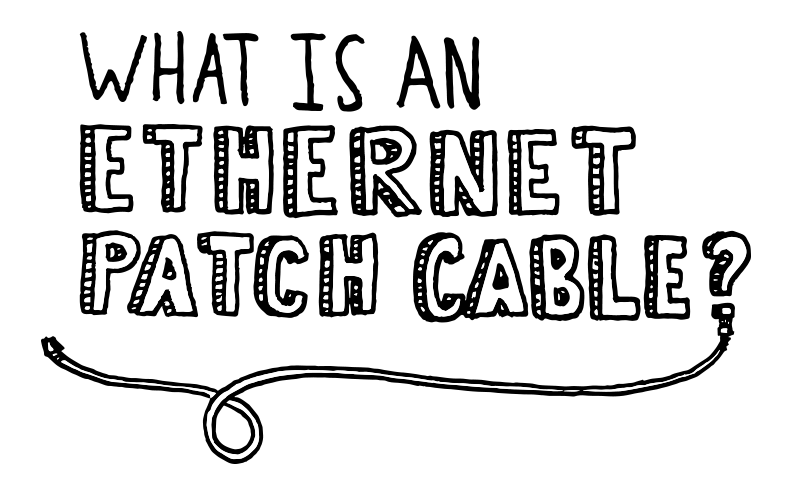
What is an Ethernet Patch Cable?
Written by Dave Harris, trueCABLE Technical Specialist, BICSI INST1 Certified
Two buddies graduated high school and moved into apartments. Both men were avid gamers and often gamed at home during their free time. The first man got a job in sales and was taking college classes at night to get a bachelor's degree. The second went to school during the day, delivered pizza at night, and was able to financially fill in rent and tuition payments from the proceeds he earned in gaming competitions.
The first connected to the network using Wi-Fi.

The second man used an Ethernet patch cable plugged directly into his router. Why?

To the first man, sudden lapses in network speed weren't a big deal because although he loved gaming--it was only a form of relaxation. The second man, however, needed to ensure the highest response rate to capitalize on nanoseconds. The added speed and stability of his internet connection over a patch cable allowed him to simulate the kind of responsiveness he would need to win in tournaments while he was training at home.
Thanks to the Ethernet patch cable, he could use his router as a robust IT networking tool.
What an Ethernet patch cable is
Ethernet patch cables connect a network router or Ethernet switch to network devices of different types, such as computers, digital display monitors, Wi-Fi access points or any of the new IoT devices on the market right now. For example, an Ethernet patch cable could also used to connect a router to a switch.
Ethernet patch cables constructed from stranded copper conductors work well within a small space and are designed to flex and change position without damage to the copper strands or the termination connection. In contrast, Ethernet cable with solid core construction can be damaged with too much handling.
For indoor patch cables, use cables with CM rated jackets at a minimum.
Where to use an Ethernet patch cable
Ethernet patch cables, also called Ethernet patch cords, are short lengths of Cat5e, Cat6, Cat6A, or Cat8 used to connect devices to networks. For home use, described in the scenario above, that might be your gaming console and your router.
In businesses, IT administrators also use patch cables to connect two or more “backbone” devices such as switch to switch, or patch panel to switch. Patch cables not only send data signals, but also carry Power over Ethernet (PoE) to power a remote device such as a Wi-Fi Access Point.
The backbone network equipment such as switches may stay the same over the life of the network, but the end point work area devices they connect can and do change, as will the Ethernet patch cable. Ethernet patch cables usually connect devices within the same room and often connect equipment within racks over short distances. And if the network equipment does ever need to be replaced, the use of patch cables to disconnect the old then reconnect the new can greatly facilitate the upgrade process.
How Ethernet patch cable differ from structured cabling
In contrast to the short-distance flexible deployments achieved with patch cabling, structured cabling describes the extensive type of cabling deployment, complete with all of the associated hardware, that is used to transmit signals throughout a building’s structure. Structured cabling is a permanent component of a building’s infrastructure, and is not normally disturbed during its useful life.
Structured cabling infrastructure supports systems such as telephone service and IT networks that transmit data and can extend up to 100 meters (328 feet).
Structured cabling can consist of up to six subsystems:
- Work area
- Horizontal cabling
- Backbone cabling
- Equipment room (ER)
- Telecommunications room (TR)
- Entrance facility (EF)
Horizontal cabling describes riser rated or plenum rated cabling that connects telecommunications rooms to individual outlets or work areas on the floor, usually through the walls, conduits or ceiling spaces of each floor. You can learn more about horizontal and backbone cabling in our Cable Academy blog article, “What's the Difference Between Backbone and Horizontal Cabling?”
Structured cabling for permanent installations
Structured cabling is part of a building’s permanent infrastructure. In that context, the term “Permanent Link" often comes up. A permanent link consists of a ‘permanent’ or fixed network cable and termination hardware intended to stay in place for the life of the system. A typical permanent link would include a patch panel, LAN cable and an outlet.
Once it’s installed, the permanent link is tested to standards that include an accommodation for the addition of patch cables at each end. This permanent link becomes the foundation to support network reliability. These cables stay put. When patch cords are attached, they may also be tested in line with the permanent links and this is referred to as a channel test.

The cable and terminations between the data outlet and the patch panel is an example of a permanent link. The cables on the outside of each of these connection points are patch cables. The devices they connect to may change from time to time, but the horizontal cable in the middle rarely changes.
Recommendations around Ethernet patch cable category selection
Ethernet patch cables should be matched to the category of the permanent links. For example, if the structured cabling system is composed of permanent links made with Cat5e cable, then Cat5e patch cables should be chosen. You can mix categories within a channel, but it will operate with the characteristics of the lowest category component in the channel. That means that even if you use Cat6A patch cables with your Cat5e permanent link, the channel will still operate with the speed limitations of Cat5e cable.
Cat5e works well for home and small business networks and supports speeds up to 2.5 Gbps (Gigabits per second). This is the least costly choice, and the minimum category recommended for any Ethernet network. It handles data well, but PoE support may become a concern when lengths get longer due to a thinner copper conductor.
Cat6 patch cables work well for home, business and public buildings and support speeds from 5 Gbps to 10 Gbps depending upon length and the IEEE network protocol in use, such as NBASE-T. This is often the most versatile option when costs are also taken into account.
Cat6A supports 10 Gbps speeds to the maximum distance that Ethernet cable can be installed, 100 meters. It is the best choice to handle current and predicted network speeds. Cat6A cable is recommended for most new construction.
Cat8 cable can operate at even higher speeds, but only for short distances. This cable is mostly found in places like data centers where high speeds are needed and devices are close together. For most applications where Cat8 cable would be useful, optical fiber is a more economical and higher-performing choice.
Ethernet patch cables are available in both shielded and unshielded configurations. Shielded patch cables are used in environments that require protection from electronic noise, also known as “electromagnetic interference” (EMI). In installations where shielded cable is used to build the permanent links, shielded patch cables are usually required to complete a shielded channel. You can read more about shielded Ethernet cable in our Cable Academy blog article, “Shielded vs. Unshielded Cable.”
For further insight into your specific cabling needs, explore the wealth of resources in our Cable Academy. Our extensive library of over 200 blogs and articles provides expert guidance to help you choose the best cable for your installation. Gain comprehensive knowledge from our in-depth coverage on ethernet, fiber optic, and other cabling solutions tailored to your requirements.
HAPPY NETWORKING!!
trueCABLE presents the information on our website, including the “Cable Academy” blog and live chat support, as a service to our customers and other visitors to our website subject to our website terms and conditions. While the information on this website is about data networking and electrical issues, it is not professional advice and any reliance on such material is at your own risk.




























We need patch cables made by True Cable ASAP! So which is better for structured cabling, solid or stranded? and if solid is better, what would happen if you used stranded?
Hey Taki,
We’re hurrying as fast as we can! In general, stranded wire is better for patch cables because it is more flexible and will last longer after many use cycles. Patch cables sold by trueCABLE will be stranded wire. The only use for a solid copper patch cable would be in a situation where the “patch” cable is actually permanently installed, as is often done in data centers.