Payment methods accepted
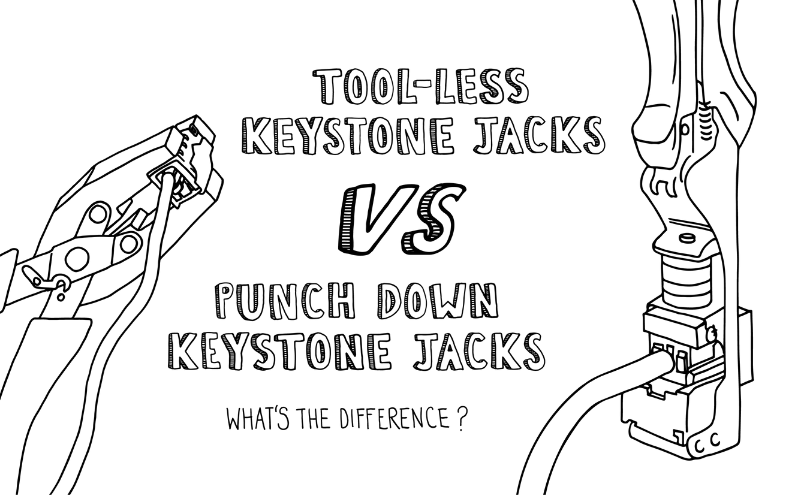
Toolless Keystone Jacks vs Punch Down Keystone Jacks: What's the Difference?
Written by Don Schultz, trueCABLE Senior Technical Advisor, Fluke Networks Copper/Fiber CCTT, BICSI INST1, INSTC, INSTF Certified
Shopping around for a keystone jack can be a daunting task. There are a number of factors to consider such as:
- Shielded vs. unshielded
- Category
- Quality
- ...and finally, whether you should buy toolless or punch down
The question of shielded vs unshielded is pretty easy to answer and obvious--if you are using shielded Ethernet cable you should always use shielded keystone jacks. Similarly, you should always buy the Category (that being Cat5e/6/6A) of keystone jack that matches the Category of the Ethernet cable you intend to install.
Those factors are easy to figure out.
In regards to quality, rest assured that trueCABLE produces keystone jacks that meet strict ANSI/TIA 568 2.D component level performance specifications regardless of the keystone jack you choose.
This leaves the BIG question...toolless or punch down? The answer is ultimately what you prefer, but there are some factors beyond preference that might guide your decision:
- Construction
- Termination techniques and tools that may be required or helpful
- Potential performance differences
- On the ground considerations, specific to your installation, including your budget
Construction differences
Toolless keystone jacks are characterized by:
- Hinged cap (either 90 degree or 180 degree) that is used to push the conductor wires into the IDC (insulation displacement connector) metal contact prongs
- Separate color coded wiring cap, used to pre-thread and pre-seat the conductor wires into the proper sequence
- Zip tie to keep the toolless mechanism closed in some cases
- Often a strain relief bar that keeps cable jacket pressure from shifting conductor wires and causing a loose connection (usually the zip tie goes around the cable jacket and this bar). This causes the overall jack length to be longer.
- Generally, more parts to lose
Here is a toolless 90 degree keystone jack, illustrated:

Punch down keystone jacks are characterized by:
- One piece construction except for the IDC cap
- IDC cap prevents conductors from pulling out of the IDC slots
- Color coding for the proper wiring sequence is printed on the sides of the jack
- Strain relief bar is not required
- Shorter overall length
- Fewer parts to lose
Here is a punch down keystone jack, illustrated:

Termination technique differences
Toolless
First, let’s get something sorted out right away….
THERE IS NO SUCH THING AS A TRULY TOOLLESS KEYSTONE JACK
You will always require cable cutting, stripping, and preparation tools such as our Cable Cutting & Stripping Tool and Flush Cutters. Toolless simply means you won’t need a dedicated punch down tool to seat the conductors into the IDC prongs.
Toolless keystone jacks will also be far easier to close with the help of channel lock pliers, or our dedicated trueCLOSE parallel jaw pliers, and is especially true for shielded Ethernet cable or cable with thick insulated conductors like Cat6A types.
See the blog and video combination How to: Terminate an Unshielded Toolless Keystone Jack. There is also a separate blog and video combination for the shielded variation in How to: Terminate a Shielded Toolless Keystone Jack.
Here is a quick couple of pictures to show the general sequence of toolless keystone jack termination:

As you can see, the conductors are threaded into the conductor holder cap first and then the entire assembly is placed into the keystone jack housing. You then close the toolless lid mechanism. The act of closing the mechanism is what actually forces the individual wire conductors into the IDC metal prongs, thus creating electrical contact.
Punch down
As with the toolless variety, you need tools to cut, strip, and prepare your Ethernet cable. The big difference with punch down keystone jacks is the need for a tool to punch the individual wire conductors into the IDC slots. There is no separate conductor holder cap to wire up, or any hinged mechanism to close. See the blog and video combination How to: Terminate an Unshielded Punch Down Keystone Jack.
What kind of special tool is needed? Great question. I can show you two options!

110 impact punch down tool on the left, and keystone EZ termination tool on the right
The 110 impact punch down tool, or trueIMPACT tool, works well for punch down keystones jacks and punch down patch panels. The EZ termination tool, or trueTERM tool, works only for punch down keystones, but makes very short work of them.
Here are a quick couple of pictures to show the general sequence of punch down keystone jack termination:

Punching down each conductor, one by one! Notice I used the pointed IDC towers to separate the conductor pairs on the left side picture.
Termination of a punch down keystone jack is pretty straightforward. You simply pre-thread the conductors into the IDC slots, following the color code on the sides of the jack housing and then use the 110 impact tool to seat each conductor.
The EZ termination tool replaces the “one by one” method of the 110 impact tool by allowing you to put the entire keystone jack, pre-threaded, into the tool and then seats all conductors at once.
Potential performance differences
In the world of Ethernet, you are relying on the electromagnetic balance of each pair to achieve the performance you expect. It might seem crazy to say, but the worst thing you can do to an Ethernet cable (from its perspective) is to untwist a conductor pair. However, reality dictates that in order to attach anything useful to that Ethernet cable you must untwist the pairs at the ends to terminate it. Basically, that is just how it goes.
So, the trick to achieving maximum headroom on any single cable run is to make sure you untwist the pairs as minimally as possible.
Punch down keystone jacks let you extract as much performance as possible by allowing the last twist in the conductor pair to get right up to the point of termination. Our punch down keystone jacks in particular have sharpened cone points at the top of the IDC slots that allow conductor pair separation without having to untwist the pair at all. Our toolless keystone jacks make it more difficult to achieve terminations this tight. This is due to the conductor organizer cap.
This is normally not an issue, assuming you are paying attention to the rules. The maximum amount of untwist from the last twist in the pair to the actual point of electrical contact (termination prongs) is 1/2”. As long as it is no longer than that, you will be in specification and achieve the application performance you are seeking. Punch down keystone jacks make it easier to get there.

Pointed IDC towers, outlined in red
On the ground considerations, specific to your installation, including your budget
The final piece of the puzzle is your particular installation and budget when choosing whether punch down or toolless is the right type for your project.
- Toolless keystone jacks cost more per jack, but do not technically require a punch down tool. This is the route I would recommend if you intend to do a simple installation, one time.
- Punch down keystone jacks cost less, but require dedicated tools that you may only use once. I recommend punch down style jacks if you intend to terminate lots of them, and have a frequent need to do so.
- Punch down keystone jacks are physically shorter, allowing for installations in tighter places like “old work” style construction (the space inside a wall). Punch down keystone jacks are recommended for walls with little clearance.
So do you have a clear idea of what keystone jack is right for your next project? If you need further guidance, our Cable Academy offers extensive resources on keystone jacks and other cabling components. With over 200 blogs and articles covering ethernet, fiber optics, and related technologies, you can find the expert knowledge you need to make an informed decision for your project.
HAPPY NETWORKING!
trueCABLE presents the information on our website, including the “Cable Academy” blog and live chat support, as a service to our customers and other visitors to our website subject to our website terms and conditions. While the information on this website is about data networking and electrical issues, it is not professional advice and any reliance on such material is at your own risk.



























