Payment methods accepted
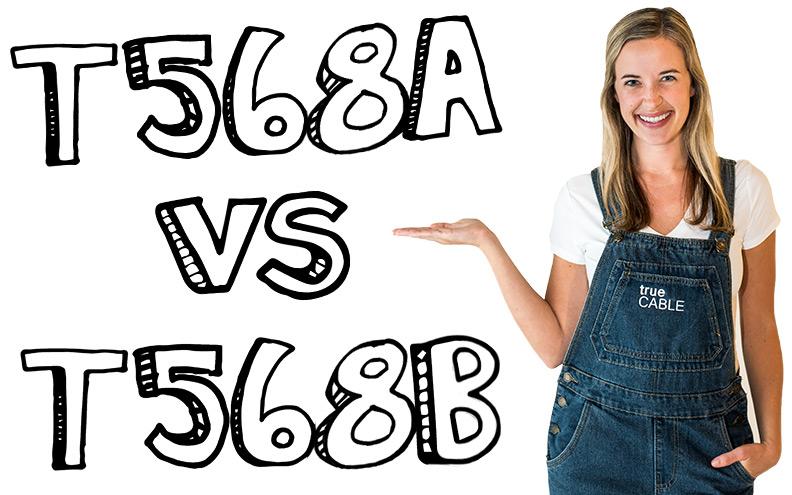
T568a vs T568b: Which To Use
Written by Don Schultz, trueCABLE Senior Technical Advisor, Fluke Networks Copper/Fiber CCTT, BICSI INST1, INSTC, INSTF Certified
Sometimes choosing between two technically different options, especially if you are a novice, is a tough decision. Which way do you go, and how do you find out? Well, you came to the right blog and video! When terminating the end(s) of Ethernet cable, you have to follow a certain color code scheme, T568A or T568B. This scheme is designed to help the installer get the conductor wires into the right order so that your cable will work properly. Get this part wrong, and you may end up with a non-working cable run. Whether it be an 8P8C RJ45 plug, keystone jack, or patch panel this holds true regardless of what kind of termination you are performing. And it does not matter if it is Cat5e, Cat6, Cat6A, or Cat8.
Confusion and Controversy
There are two schemes: T568A and T568B. From a practical standpoint, they perform and function identically in a modern data network. Just be sure you are using the same color scheme at both ends of your cable and you will stay out of trouble. I happen to prefer “B”. Why? I got lazy and did not want to memorize “A”. Fifteen years ago I might have given you a different answer, but things change.
T568A and T568B are the termination standards used by Internet backbone infrastructure, Internet providers and all the way down to homeowners or businesses. The only real difference between these two pin-to-pair assignments are the green and orange pairs. These two sets are swapped in the cable. Even though these are switched, they are still both effectively direct or “straight through” connections.
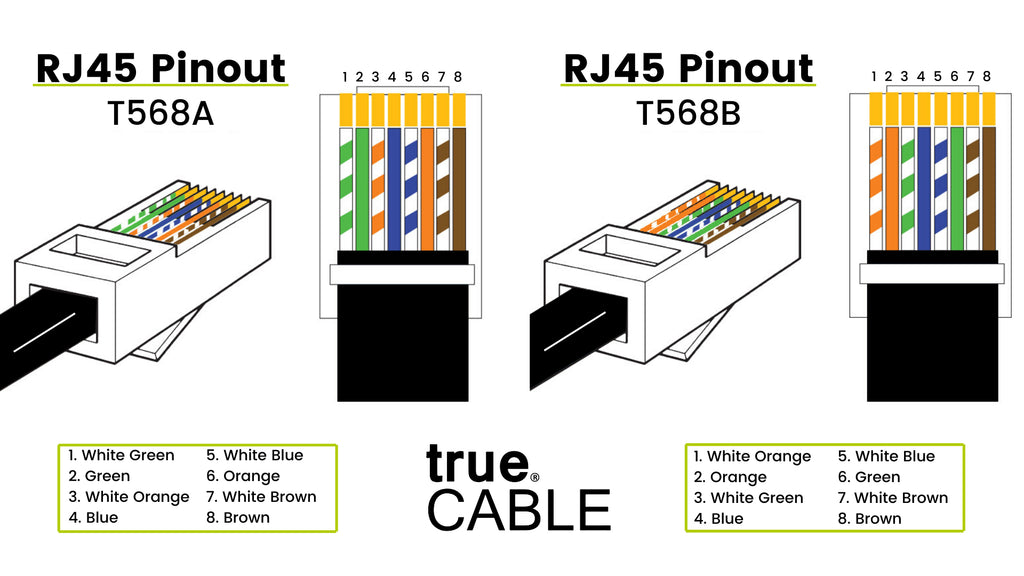
There is misinformation out there on this topic, fortunately most of it benign. This misinformation is not malicious, but sometimes people get used to doing something a certain way and then it becomes “gospel”. The culprit is often out of date information.
There are rare instances (like US government contractual requirements) when T568A may be specifically called out for use. Unless you have a customer dictating which one to use, then T568A versus T568B comes down to personal preference. If you don’t have any specific requirements to use one over the other, then simply pick one and stick with it. You don’t need to research any further.
The color code schemes are defined by the ANSI Accredited Telecommunications Industry Association (ANSI/TIA). In the absence of a stated customer requirement, the 2018 dated ANSI/TIA 568.2-D revision sets the commercial building standard for how to match twisted pair wires to a plug or socket. ANSI/TIA 570-D sets the residential standard. However, the standards have changed over time and this takes some by surprise, leading to confusion and misinformation. It also leads to lively debates!
As of 2018, ANSI/TIA still recommends T568A for residential installations for plug-in backward compatibility with old technology like fax machines or a plug-in base station for wireless phone handsets. If you are not using any such devices, or have no intention of plugging ancient RJ11 plugs into RJ45 wall jacks like you would a “phone jack”, then it comes back to personal preference again. In reality, just how many people are using this old equipment any longer? I personally switched over to cell phones in 2006 and have not looked back.
In the past, specifically with the old TIA/EIA 568-B-2 revision written and ratified around 2001, this recommendation was different for commercial and US government spaces. TIA recommended T568A at that time and further notated US government contracts require T568A. This was to maintain backward compatibility with older equipment like in the residential space (fax machines, etc.) As of the “D” revision, this is no longer the case and that recommendation and notation have been removed. The ANSI/TIA 568.2-D commercial standard is now mute on the subject unless you have a contractual or technical reason to go with one or the other. There is a warning in the commercial standard about making certain that both ends of the cable are terminated to the same scheme. In other words, pick one and stick with it.
So now that we have sorted out what the actual recommendations are, another common misconception is that one wiring scheme will perform better than the other. Let me put this to bed immediately: they are identical in regards to performance. I decided to conduct a test to prove this out.
Test conditions, components, and setup:
- 292 feet of trueCABLE Cat6A Riser U/UTP Ethernet cable
- Two trueCABLE Cat6 unshielded tool-less keystone jacks (these are component rated and impedance matching grade keystones)
- Fluke DSX-8000, in calibration, 6.5 B5 firmware, using the permanent link adapters
- A reference was set after a 10-minute warm-up of the Fluke DSX-8000
- The first test conducted was with the keystone jacks terminated to the T568B pattern
- The second test conducted was with the keystone jacks terminated to the T568A pattern
- The same ends of the cable were used at the remote and main units for both tests
- The same keystones used at the remote and main units were used on the same ends as well
- The ambient temperature was 71 degrees Fahrenheit
- The Cat6A cable was loosely coiled in three-foot coils, not actually installed
The results of the tests speak for themselves. It is a wash on performance.

T568A test

T568B test

Summarized results
Crossover Cable
So, if there is a “straight through” kind of cable run there must be a “not” straight through type (logically speaking), correct? Well, indeed there is. It is called a “cross over” cable where one end is terminated to T568A and the other is terminated to T568B. Where would one use that kind of thing?
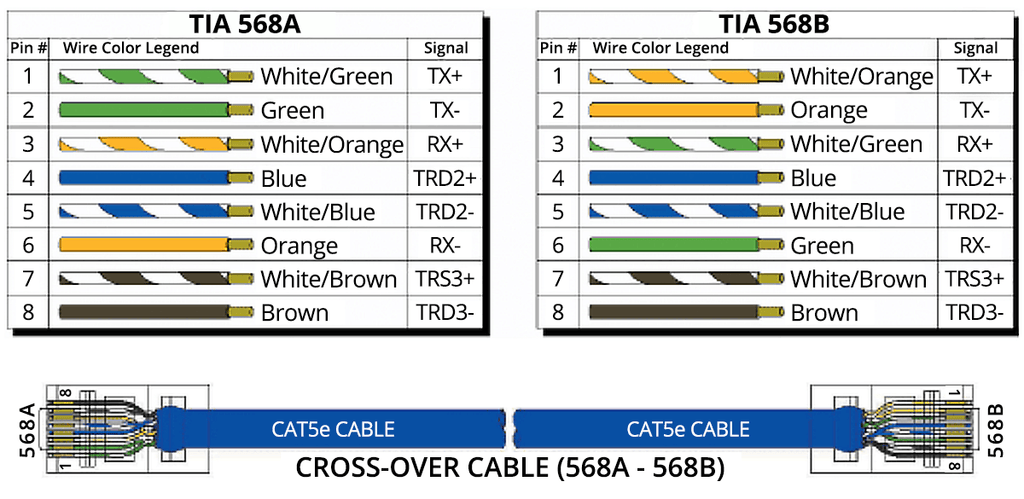
Images credit: Industrial Ethernet Book
In most network applications, the standard straight through cabling method is required. For example, a computer plugged into a wall panel uses the standard cable configured with either T568A or T568B termination. This allows the computer to communicate with other devices on the local area network. Whether talking to a network printer or mail server, the data traverses the network because all the cabling has been put together using one of the above termination standards. The same is true for the cabling in the wall and the patch panel where they all terminate.
Now for other applications, we may need to connect a computer directly to another computer or a host-to-host connection. As an example, we need to copy data from one computer to another, but the two computers don’t have access to a switch for help with this process. These two computers need to use a crossover cable.
Please note that the use of cross-over cables is very rare in the modern age. There are some specialized applications for them, but you will likely never see it in the wild.
Summing this up, the whole T568A vs T568B thing has been a needless source of confusion and controversy for over two decades. Understanding how the standards evolved and your chances of encountering a situation where you will be forced into using one scheme or the other is not likely to happen in this day and age. Just pick one and go. With that, I say…
HAPPY NETWORKING!
trueCABLE presents the information on our website, including the “Cable Academy” blog and live chat support, as a service to our customers and other visitors to our website subject to our website terms and conditions. While the information on this website is about data networking and electrical issues, it is not professional advice and any reliance on such material is at your own risk.




































As a software engineer, these are often situations that people don’t touch and leave as-is. Thing is, that causes more grief for the next guy who’ll inadvertently mess it up because he won’t have the same “lore” knowledge as you.
For only 6 runs? I’d get permission to spend a few hours re-terminating them all to match the B standard of the rest of the cables to avoid any confusion.
This is pushing me to stick with the B wiring scheme. If the cables are designed this way, I’d rather use the one that makes it easier to connect everything. I’d also like to be the same as everyone in the industry, but it sounds like there’s no consensus.
I may be wrong, but I believe Auto-MDIX is what enables you to put in a straight-through or crossover cable without worrying how either side was wired.
To my knowledge, this technology came about because switches and hubs in the past needed dedicated uplink ports for switch-to-switch connections, and those connections used crossover cables. Today, you can use straight-through for everything because Auto-MDIX handles automatically changing straight-through to crossover connections where necessary.
I remember as a kid plugging in a crossover cable and wondering why that device wouldn’t connect, but I also remember buying newer switches (in the early 2000s) that said “Auto-MDIX” as well.
Hello,
i am absolutely new to the networking, but i have to put the wires to do the ethernet port.
I have a RJ11, GW 20 251, CAT-5 model and i dont find any model with video demostration on how to insert the colors of the wire.
I might have an old model or i dont know what,
but from left * side i have:
A: white-orange → orange → white-brown → brown
B: white-green → green → white-brown → brown
And from Right side i have:
A: white-blue → blue → white-green → green
B: white-blue → blue → white-orange → orange
I am watching the Ethernet Port from behind.
At the box of this GEWISS, i find written TYPE B.
Can anyone explain me where should i insert the cables? at what colors and what A or B?
Am i clear with what am i asking?