Payment methods accepted
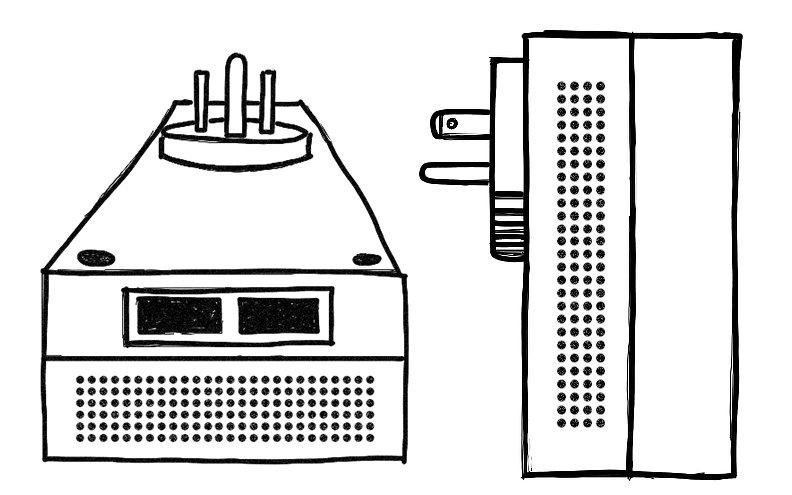
Powerline Ethernet Adapter vs. Ethernet
Written by Don Schultz, trueCABLE Senior Technical Advisor, Fluke Networks Copper/Fiber CCTT, BICSI INST1, INSTC, INSTF Certified
Simplicity. It’s something most of us strive for these days, especially as more and more technology connects to the internet. Everyone is looking for ways to streamline the deployment process and one device, the Powerline Ethernet Adapter (PEA), is helping make the dream a reality. A Powerline adapter is a great little alternative to WiFi and in-wall Ethernet cabling for time-strapped home and small business owners. There’s a big disclaimer with Powerline. The ability to achieve high-quality signals through a Powerline adapter depends on the condition of your electrical wiring. With legacy or outdated wiring, PEA technology may not work. Read on to learn the difference between powerline Ethernet adapters and Ethernet cables.
In this post, we are going to discuss:
- How Powerline technology works
- Delivery rates of Powerline Adapter versus Ethernet
- Reliability of Powerline Adapter versus Ethernet
- Where deploying Powerline may be a better fit than Ethernet or WiFi technology
- Can Powerline Ethernet Adapters damage computers or routers
- Where Powerline can go wrong
- Tips on purchasing PEAs and whether they are compatible between brands
HOW POWERLINE TECHNOLOGY WORKS
If you’re a DIYer and new to in-building IT networking, you might be wondering how sending signals over electrical wiring is even possible. A Powerline adapter device plugged into one wall outlet, will send signal waves over electrical current to a second adapter in another location within the same building or electrical network.
Powerline installations require less effort compared to pulling a cable and can save homeowners and businesses time when connecting to a router to set up a home theatre, classroom or conference room. They eliminate the need for cabling installations, making the adapter a cost-effective solution in the short run.
Ethernet cabling is still the best option for a reliable, simple, secure, and easy to troubleshoot network. If you’re not able to swing a full Ethernet cabling install at the moment, Powerline is a great alternative.
NOTE: If the wiring in your structure is too outdated for Powerline and you have cement block or brick, running cabling through the plenum (HVAC) is a viable alternative.
POWERLINE ADAPTER SPEED VERSUS ETHERNET
Manufacturers tend to exaggerate powerline adapter speeds. Factors outside of the actual Powerline device are involved in actual speeds at deployment. Not to worry though. In many cases, these actual rates are more than sufficient for most end users.
Manufacturer speeds claims may arise from laboratory testing or chip development data rather than real-world deployments. No criticism. The claims may be true in an ideal setting but be aware that it may not be true for your deployment. It’s important to remember that a device can only deliver at the rates of the slowest technologies or broadband it’s connected to.
Outbrain consumer testing reported a 200Mbps Powerline achieves speeds between 20 and 90Mbps, while 500Mbps kits reach speeds between 20 and 200Mbps. A 500Mbps Powerline was on an average twice as fast as 200Mbps Powerline kits, and the gigabit 1,000Mbps or 1,200Mbps about a third faster still.
Other factors in speed include the speed of the Ethernet connection.
- 200Mbps and 500Mbps Powerline adapters with 10/100 Ethernet ports have a max rate of 100Mbps.
- Powerline adapters with Gigabit Ethernet may theoretically max at 1,000Mbps or 1Gbps. The relevance of 1Gbps will become clear as 5G rolls out.
POWERLINE ADAPTOR RELIABILITY VERSUS ETHERNET
Other factors impacting Powerline ethernet adapter performance include the age of your electric cables, the distance between adapters, “electrical noise” including proximity to powerlines, power station and current fluctuations, and other interference from devices such as phone chargers, microwaves, and circuit breakers. Signal attenuation will impact the performance of your adapter. For more information about Powerline reliability, contact our team.
WHEN POWERLINE IS A BETTER FIT THAN ETHERNET OR REGULAR WIFI
Many consumers wonder if Powerline ethernet adapters are good. And the answer to that is yes. A Powerline adapter is an excellent option for hard-to-cable structures or where installations are too costly or time-intensive. Plastered walls, brick or cinder block can present a formidable challenge. Also, if you’re a renter, you may not wish to invest in in-wall Ethernet cabling.
A Powerline adapter enhances regular Wi-Fi setups in areas where signals encounter barriers. Interference may come from intense noise vibrations or radiofrequency emissions with instances like a bedroom near a kitchen or an office near an electronics lab or manufacturing floor. Like Power over Ethernet (PoE) technology that repurposes copper wiring, Powerline can send data over your homes existing wiring meaning cost-to-deployment remains low. That means music, photos, video streaming, and computer data may now be accessible in a previously difficult-to-cable space.
CAN POWERLINE ADAPTORS DAMAGE ELECTRONICS
On the potential downside, Powerline adapters need to plug directly into AC wall sockets and nothing in-between including surge protectors. Where you can use the surge protector for your computer, TV, or whatever is to plug into that pass-through socket on the Powerline adapter. If your Powerline adapter lacks the pass-through outlet, you are out of luck if the Powerline adapter blocked both AC wall outlets due to the physical size. The end-user will need to consider the appropriate steps to take when it comes to protecting routers and computers from electrostatic events or power surges.
Powerline ethernet adapters are easy to set up. For best results, the recommended layout is to set up the primary unit in a central location of the home or office. Then space up to 15 remote units, depending on the manufacturer specs of your device, in other rooms throughout your office space or home.
How to set up a Powerline adapter
Powerline setup similar to setting up a Wireless Access Point (WAP).
-
Connect the primary unit to a router using an Ethernet cable.
-
Set up the remote devices using other plugs in that room.
-
The primary unit sends data to remote locations over your home or office electrical wiring.
-
Place remote devices in other rooms.
-
Powerline adapter versus WiFi (conventional). When using Powerline adapters for WiFi, signals will be much stronger and stable than standard WiFi. Powerline is not susceptible to signal loss due to barriers like walls.

Image Courtesy Linksys
POWERLINE MODEL COMPATIBILITY AND PURCHASE
It is also important to discuss Powerline compatibility. As a general rule, Powerline ethernet adapters are designed according to manufacturing standards and as long as manufacturers are reputable, Powerline adapters will mix and match. Most will even pair up automatically because manufacturers want to make it as-easy-as possible for consumers to purchase their products, even after the customer has initially installed adapters from a different manufacturer.
Powerline Adapter Purchase Tips:
-
In preparation for 5G and the speeds and features of this up-and-coming technology, go for adapters with the highest affordable transfer rates for your budget.
-
Gamers and those planning on streaming 4K, 8K and beyond will want to future-think and opt for Gigabit Ethernet speeds.
-
For best performance, always plug adapters directly into wall sockets, and not extension cords or surge protectors.
-
Look for a Powerline adapter that has a pass-through outlet to power devices in your space and allow the insertion of a surge protector.
-
Phone chargers interfere with signals over electrical current. For best results, disconnect when streaming big-data files through your Powerline network.
trueCABLE presents the information on our website, including the “Cable Academy” blog and live chat support, as a service to our customers and other visitors to our website subject to our website terms and conditions. While the information on this website is about data networking and electrical issues, it is not professional advice and any reliance on such material is at your own risk.




































I have had power line adapters running in my home since 2018, they were setup (a pair of Home Plugs) to connect a solar panel array to the inverter company’s web server system. This all worked well enough until a wind and electrical storm here in Ontario knocked out my communications to the solar web server.
All other routers and Wifi worked, no issues in anything on the inverter except a minor message ‘DHCP failed’.
I tried many things to resolve the issue with out success, and then asked the support service. The suggestion was rather humorous when one thinks of the old 1980s ‘blue screen of death’ reality.
They suggested shutting down the various routers and cable modem in my house, the inverter and then restarting them from the internet access point (modem) to the inverter which meant turning on the routers first, then the inverter.
Though I can not say what definitively fixed the problem, low and behold now all the bits communicate and all is good.
I would be nice to have access to these power line devices via the internet for basic commands, though I guess they are made for idiot proof installation like the oil light on old style cars.
I liked the clarity of the article.