Payment methods accepted
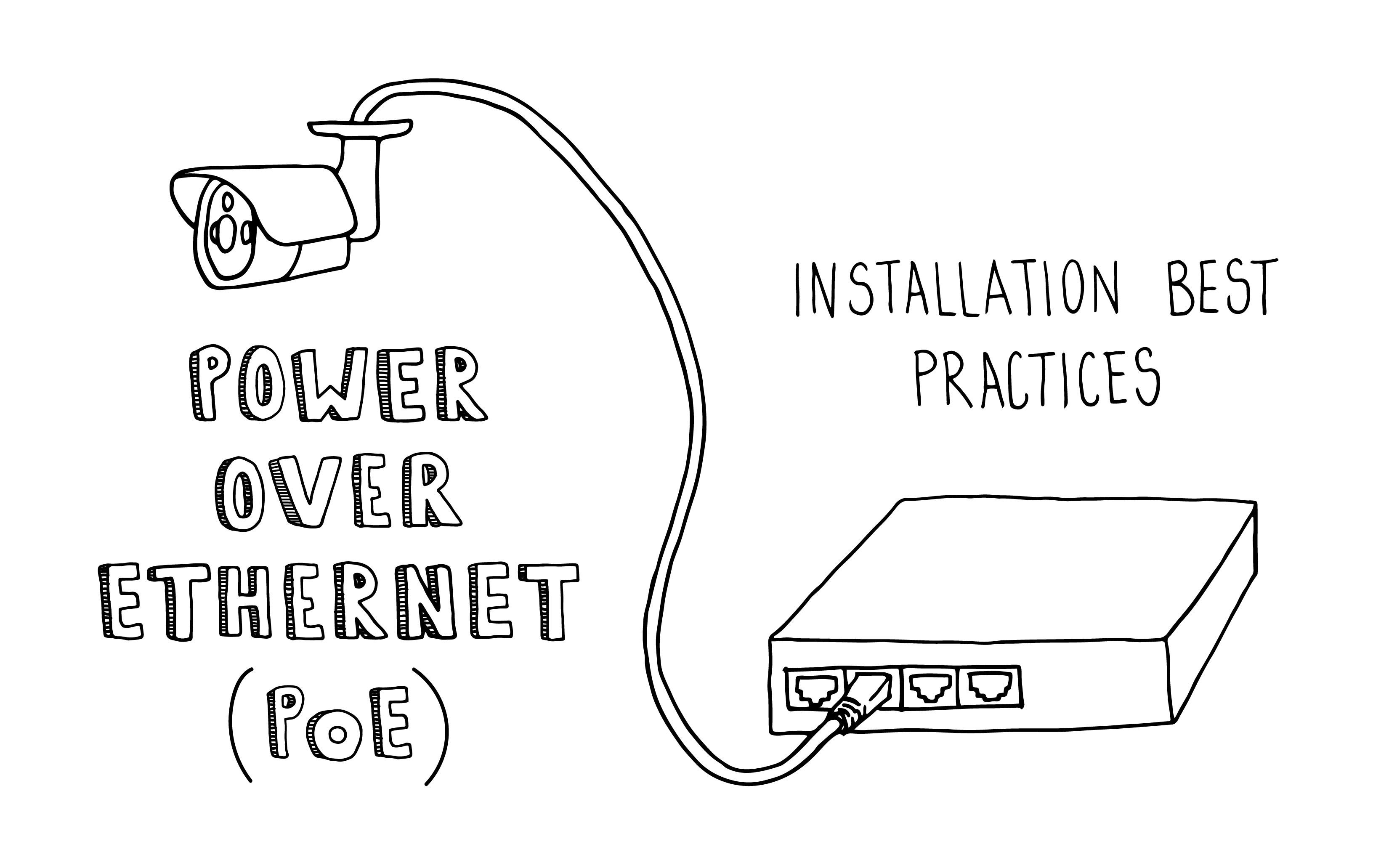
Power over Ethernet (PoE) Installation Best Practices
Written by Don Schultz, trueCABLE Senior Technical Advisor, Fluke Networks Copper/Fiber CCTT, BICSI INST1, INSTC, INSTF Certified
You just bought a nice PoE (Power over Ethernet) switch with cameras and access points. You realize you need to buy Ethernet cable to handle this, but you are a bit worried about which cable is the right kind and if there are any special techniques you should use. Not to mention, how about accessories? You start looking through products and documentation out there and get a lot of conflicting information along with answers to questions you don’t fully understand. This can end in a great deal of frustration.
There is a great deal of conflicting information online since there have been 20+ years of answers that have evolved over time. An answer that was correct 10 years ago may not be quite as accurate (or completely inaccurate) as it is today. trueCABLE has done a great deal via education content in our Cable Academy to reduce this confusion and bring concrete answers to your questions. In this blog, we will clear up one of the most confusing things for the average installer and/or homeowner: PoE.
First, let’s talk a bit about what PoE is. One of the biggest advantages of copper twisted pair Ethernet cable (also called Category cable) is it’s ability to perform two critical functions at the same time:
- Data transmission
- Supply power to a remote device on your network for said data transmission
When these functions are simultaneously performed, it is known as PoE or Power over Ethernet. A single cable is used to do it, which means you don’t need to find an AC power outlet near your end point device. Metallic Ethernet cable is the only choice for this as fiber optic cable, also capable of carrying Ethernet packets, is unable to transmit electricity since it makes use of light pulses over glass. For those not in the know, glass is quite horrible at transmitting electricity! Power over Ethernet, therefore, will be with us for some time to come and it will actually get even more pervasive as we automate our lives.
PoE is not new, but it certainly is being used in new ways and is being called upon to power up devices you may not be aware of. Common uses for PoE include:
- Stand alone WiFi Access Points
- IP surveillance cameras
- Smart lighting
- Remote Ethernet switches (more powerful PoE Ethernet switch powering up one or more smaller Ethernet switches that are not located near any electrical outlets)
- IP phones
- Signage
- HVAC controls (smart environmental control)
- Yes, even computers (laptops, usually)
Take all of those devices and hook them into the same Ethernet network and now you have something you can centrally manage with nothing more than an app on your smartphone. Pretty cool, huh? For a more detailed look at the technology behind PoE see The Power of PoE.
One item of great importance is there is NO RISK of a fire or personal injury, even in the most extreme circumstances, assuming CCA (Copper Clad Aluminum) is not used and we are talking about an industry recognized style of PoE as defined by IEEE (not some manufacturer’s specific version). For more on why you should never (ever) use CCA please see Copper Clad Aluminum vs Copper: The Ultimate Test on a Fluke Versiv DSX CableAnalyzer.
Although a great deal has been written about the types of PoE out there, very little is devoted to the best way to install the physical cable so you don’t run into any issues with performance. Remember, although PoE is considered low voltage it is still voltage with wattage and those requirements are increasing, not decreasing. With that being said, heat may become an issue! We are going to cover:
- Cable Selection
- Termination Accessories
- Table: Maximum PoE Cable Bundle Size with Multiple Variables
- Do’s and Don’ts for PoE
- PoE Quick Rule Thumb
Cable Selection
On the outside most Ethernet cable looks the same. Cut it open and you start to find the differences. Some differences matter more than others. Here are some generalizations:
- Thinner copper AWG is not as capable at handling heat as thicker copper conductors
- Solid copper conductors are always superior to stranded copper conductors due to less resistance
- Higher Category rated Ethernet cable is “better” for PoE, often due to thicker copper conductors found in the higher ratings although overall cable construction plays a role too
- Shielded Ethernet cable allows for better heat dissipation
The above generalizations need to be taken in context, however. That context is the specific application and installation, and usually no two are precisely alike. This is one of the reasons why there is a great deal of conflicting and misinformation out there about PoE. Combine this with “closely held beliefs” and other anecdotal advice and you can start to see the problem.
 One of my favorite sayings regarding the technicalities of Ethernet cable installations is “usually, but not always”. What I mean is that the answers are often not concrete and vary by your installation and your goals. There can be more than one correct answer. Some answers are more correct than others.
One of my favorite sayings regarding the technicalities of Ethernet cable installations is “usually, but not always”. What I mean is that the answers are often not concrete and vary by your installation and your goals. There can be more than one correct answer. Some answers are more correct than others.Here are some more concrete generalizations:
- Any Category of Ethernet cable from Cat5e upwards is capable of carrying IEEE Type 4 Class 8 PoE (802.3bt, and referred to as PoE++) up to 100W as long as the construction is of copper (stranded or solid)
- As you increase the number of PoE cables in a bundle the number of cables must be reduced and is relative to copper AWG size and Category
- As you increase the current (PoE Class/Type) the number of cables in a bundle must also decrease relative to copper AWG size and Category
- It is better to not construct larger bundles of Ethernet cables carrying power, as air circulation around the cable for heat dissipation is your friend
- Ethernet cable bundles carrying PoE that are put inside conduit are even more limited as to cable count, so avoid conduit if you can but there are guidelines found below if you intend to use it
Termination Accessories
As for termination accessories, all of trueCABLE’s Ethernet keystone jacks, field termination plugs, Ethernet couplers, and RJ45 8P8C connectors handle Type 4 Class 8 IEEE 802.3bt, PoE++ up to 100W with no issue. As it turns out, the limiting factor on PoE ratings for accessories has to do with a phenomenon known as “spark arc damage”. This happens by plugging and unplugging live PoE circuits.

Before and after results of unplugging a live PoE circuit. This damage does accumulate!
Each time you plug and unplug a live PoE connection, a tiny spark is created. Over time it will accumulate in the form of minute pitting and burns on the surfaces of RJ45 8P8C contact wires and the associated contact springs inside keystone jacks or couplers. Accumulation of this (not always visible) damage will contribute to performance degradation and possible termination hardware damage. Note, we are not talking about a few plugs and unplugs. We are talking about hundreds. In other words, this is not a huge worry but we will address that later too as the problem can be avoided.
Table: Maximum PoE Cable Bundle Size with Multiple Variables
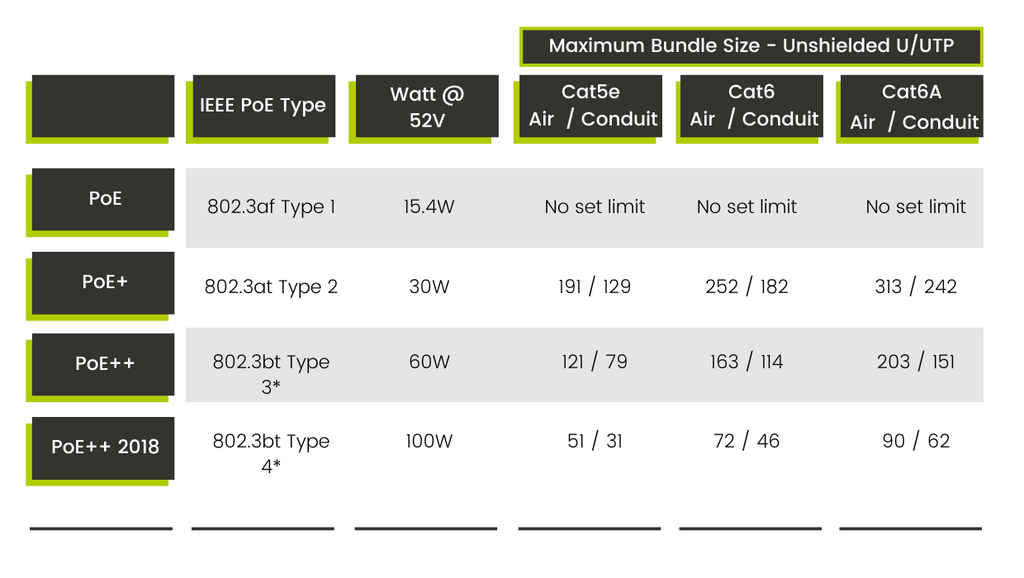
* Type 3 and Type 4 are also known as 4PPoE or 4 Pair PoE. Type 2 PoE is 2 Pair PoE.
Notes for using this table:
- If using shielded Ethernet (F/UTP foil overall shield) then the cable counts above may be safely increased by 10% as the shielding allows for better heat dissipation
- Bundles of mixed Category cables carrying PoE should be rated with the worst case scenario in mind (for example, if you have Cat5e and Cat6 in the same cable bundle then use the figures for Cat5e)
- Cat5e conductor gauge is assumed to be 24 AWG
- Cat6 and Cat6A conductor gauge is assumed to be 23 AWG
- All figures are for solid copper conductors
- Ambient temperature is assumed to not exceed 113℉ or 45℃
- This table is constructed to avoid a temperature rise exceeding 27℉ or 15℃ above ambient so as to not exceed the cable operating temperature
 Here’s a pro tip (and shortcut!). If you base all of your maximum run lengths off of the guidelines found in Temperature's Effect on Ethernet Cable Length and then secondarily use the table above for bundle sizes you are good to go for the worst case scenario!
Here’s a pro tip (and shortcut!). If you base all of your maximum run lengths off of the guidelines found in Temperature's Effect on Ethernet Cable Length and then secondarily use the table above for bundle sizes you are good to go for the worst case scenario!
 WAIT, THERE’S MORE! If you base your bundle size and run lengths using the above tip and then combine that with Conduit Fill Chart for Ethernet and Coaxial Cable for installations requiring conduit, you get a FREE set of steak knives! Well, not really, but you will be operating like a master chef. Proper Ethernet cable installations are a balancing act of multiple factors taken into account.
WAIT, THERE’S MORE! If you base your bundle size and run lengths using the above tip and then combine that with Conduit Fill Chart for Ethernet and Coaxial Cable for installations requiring conduit, you get a FREE set of steak knives! Well, not really, but you will be operating like a master chef. Proper Ethernet cable installations are a balancing act of multiple factors taken into account.
Do’s and Don'ts for PoE
Do:
- Opt for higher Category cable (which will typically have thicker copper conductors) when feasible for PoE applications
- Opt for F/UTP (shielded) Ethernet cable when working with large numbers or very high wattage PoE runs (or both) especially if bundled
- Avoid bundling when possible, but follow the table guidelines above if you cannot
- Use velcro cable straps to bundle cables if bundles are necessary
- Avoid conduit and similar pathways if possible, otherwise defer to ENT or similar metallic conduit for better heat dissipation and follow the table guidelines above if you cannot. Metallic conduit should be properly bonded and grounded to AC ground for safety.
- If bundling cannot be avoided, follow the table guidelines above and also cross reference with Conduit Fill Chart for Ethernet and Coaxial Cable
- Keep bundles separate by at least 1.5” in cable tray to allow for air movement
- Power down PoE ports prior to plugging or unplugging end equipment or working on the cable
Do NOT:
- Use CCA or copper clad aluminum conductor Ethernet cable (ever)
- Use zip ties to secure Ethernet cable. Cable damage over time will occur which will degrade performance, and cables cannot dissipate heat nearly as well.
- Put 26 AWG or 28 AWG stranded copper Ethernet cable into conduit when it is running PoE. Open air bundles are OK, but that will be addressed in another blog.
- Comb out cable bundles for perfect alignment and visual appeal. Although this is a trend as of late, it turns out that cable combing for visual appearance will not only cause potential immediate alien crosstalk (ANEXT) between cables but also long term cable damage due to bundle sag and lay. Lastly, perfectly combed out cable bundles also do not dissipate heat generated by PoE as well as randomized bundles.
- Use any of the advice in this blog if your PoE application type is manufacturer specific (proprietary). Defer to that manufacturer’s advice for cable installation considerations. This blog assumes IEEE 802.3 style PoE is in use, which is industry standard.
- Repeatedly plug or unplug RJ45 8P8C connectors or field termination plugs from female mating interfaces when the PoE circuits are energized as accumulated damage will result and may degrade performance over time or even damage end point devices
PoE Quick Rule of Thumb
As luck would have it, the vast majority of Ethernet switches and patch panels come in rows of 24. Although you may be dealing with a 48 port PoE switch or 48 port patch panel, it will be two rows of 24. Well, it turns out that 24 is below the absolute worst case scenario of 31 Cat5e cables bundled into a conduit when running at 100W on 802.3bt PoE++.
Simply keep any bundle to 24 or less and then keep those bundles separated by 1.5” and at no point will you ever run into a problem. For commercial installations, the side benefit is any code inspector coming out to inspect your work will have a much easier time figuring out what you have done and you will be able to pass code inspection easily--and that will save you time and hassle. Yes, the NEC does indeed address PoE now, therefore your inspector can hold you to it. Avoid trouble and lots of extra explanations with this strategy!
And there you have it. The average DIY installer and/or homeowner is not likely to bump into the maximum worst case scenarios outlined in this blog, but PoE is becoming more and more important to IoT and smart devices designed to save energy and provide convenience. It is best practice to follow these guidelines for any installation as you never know what the future will bring. With that I will say…
HAPPY NETWORKING!
trueCABLE presents the information on our website, including the “Cable Academy” blog and live chat support, as a service to our customers and other visitors to our website subject to our website terms and conditions. While the information on this website is about data networking and electrical issues, it is not professional advice and any reliance on such material is at your own risk.



























