Payment methods accepted
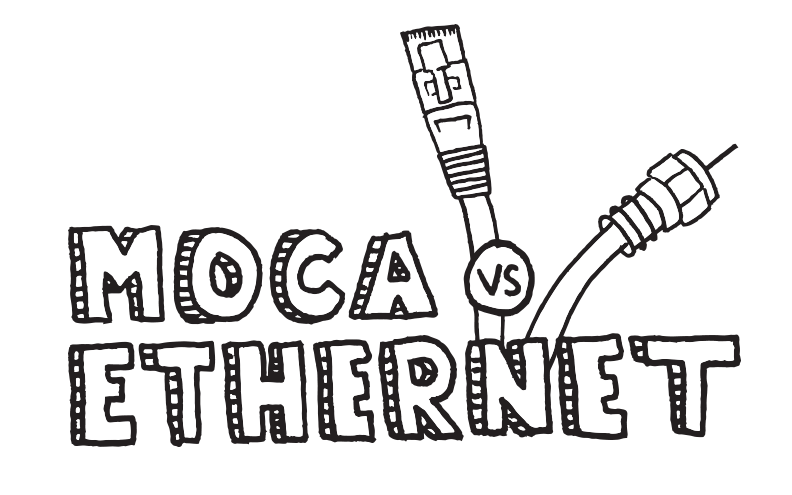
MoCA vs. Ethernet
Written by Don Schultz, trueCABLE Senior Technical Advisor, Fluke Networks Copper/Fiber CCTT, BICSI INST1, INSTC, INSTF Certified
Imagine this: You need a wired Internet connection to your smart TV. Netflix and your shows cannot wait. Your walls are concrete and there is no practical way of running Ethernet cable without a concrete bit and hammer drill. Due to the construction of your walls, WiFi barely gets past a single concrete wall much less two. Your electrical was installed in 1962, effectively ruling out powerline networking. Fortunately, your structure is already plumbed with coaxial cable (RG59 or RG6). You might just be the perfect candidate for MoCA. In this article, we will analyze the difference between MoCA and Ethernet.
Recommended blogs to go with this one:
Powerline Ethernet Adapters vs Ethernet
Ethernet vs WiFi, Is Wiring your Network Worth It?
What is MoCA Network?
So, how does MoCA work? MoCA stands for multimedia over coax. The idea is to use your existing TV cable (aka coaxial cable) to also transmit data. This data is what a laptop computer or WiFi access point might need. MoCA is wired technology, but it should be noted that the bandwidth across all MoCA adapters is shared. This contrasts starkly with Ethernet, which is a switched technology. Ethernet provides the same bandwidth across each individual wired run and one run does not share bandwidth with another, due to an Ethernet switch segregating the traffic. MoCA is currently limited to approximately 1 Gigabit network speeds, but 2.5 Gigabit MoCA is being developed.
MoCA functions with devices that are known as bridges. These devices convert coaxial signaling to Ethernet signaling that a TV or laptop can use. Browse our website for more information about MoCA networking for smart devices.
A typical MoCA network bridge adapter:

A typical MoCA network diagram:

Images courtesy of the Actiontec website.
What is Ethernet?
Similar to MoCA in that it is also a wired technology, Ethernet allows for switched data networking between the device and switch/router. The idea behind switching is each device can take full advantage of the bandwidth on the cable, whether it be 1 Gigabit, 10 Gigabit, or higher. Ethernet provides robust and fast data signaling. It is highly scalable due to how it is deployed.
A typical Ethernet adapter (desktop computer internal device):

A typical Ethernet network diagram:

MoCA and Ethernet Compared
MoCA Benefits:
- Does not require running any additional cable, you can use your existing coaxial cable.
- Allows higher quality (lower latency) and faster signaling for data networking to remote locations in your home when there are no other alternatives.
- Negates the need for performance reducing and potentially unreliable WiFi extenders.
- Less interference prone than WiFi or powerline networking.
- Easy to install compared to Ethernet.
MoCA Downsides:
- Limited to 16 MoCA bridges. This means you may have a maximum of 16 MoCA adapters hooked up to your coaxial cable. You can get around the restriction by using Ethernet switches hooked directly to a MoCA bridge.
- Does not work with satellite TV. MoCA is restricted to traditional cable TV providers.
- Potentially expensive to get up and running. A two-pack of MoCA adapters from a reputable MoCA Certified manufacturer will run you about $155. The first bridge device in any MoCA network is for the cable modem. The second and additional units are connected to remote coaxial outlets.
- MoCA is a shared resource, similar to how your Internet connection functions. The more devices that are attached, the less speed you get.
- Stated maximum speeds are often not realized. The range of MoCA 2.0 compatible equipment speeds actually realized are 520 Mb/s to 900 Mb/s, although the stated speed is 1 Gbp/s.
- Still subject to interference by splitters, taps, and signal boosters. If any of these devices are in use, they may need to be replaced by MoCA compatible hardware.
Ethernet Benefits:
- High quality and fast data signaling, up to the maximum your base network equipment will support. This is typically 1 Gigabit, but the option for 10 Gigabit is there. With the advent of NBASE-T technology, now 2.5 Gigabit and 5 Gigabit networking are a reality.
- Strong protection from outside interference, even when using unshielded Ethernet cable.
- Ability to scale to a large number of devices, making it suitable for everything from a home to a large business.
- Unless there is something technically wrong in your network, a 1 Gigabit connection is functionally 1 Gigabit no matter what.
- Adding additional devices to your base local area network (LAN) does not reduce overall network speeds. (Caveat: you could see reduced Internet speeds if many people are using the Internet at the same time however).
Ethernet Downsides:
- Requires the purchase of Ethernet cable, and possibly additional equipment or accessories.
- May be difficult or even impossible to install due to your structure.
- Each end device (whether TV, additional remote switch, gaming console) requires a separate Ethernet wire.
- Depending on the complexity of the Ethernet network, an experienced installer may be required to install it. The technology makes DIY installation feasible, but big projects should not be taken lightly.
The Decision Is Yours
Every situation is different, but perhaps a decision matrix will come in handy as a general guide. Often, your overall solution will be a mixture of one or more technologies and you may have to cross-correlate more than one.
| Your Situation | MoCA | Ethernet | Powerline | WiFi |
|---|---|---|---|---|
| Wood Structure | X | X | X | X |
| Cinder Block or Concrete Structure | X | X | ||
| Pre-1975 AC Wiring | X | X | X | |
| RG59 or RG6 Coaxial Cable Present | X | X | X | |
| Cat5e or Later Cable Already Present | X | X | ||
| You Rent, Lanlord Prohibits Permanent Changes | X | X | X |
Hopefully this helps in your quest for better quality connections. If you would like to know more about MoCA vs. Ethernet, contact trueCABLE today. Happy Networking!
trueCABLE presents the information on our website, including the “Cable Academy” blog and live chat support, as a service to our customers and other visitors to our website subject to our website terms and conditions. While the information on this website is about data networking and electrical issues, it is not professional advice and any reliance on such material is at your own risk.



































