Payment methods accepted
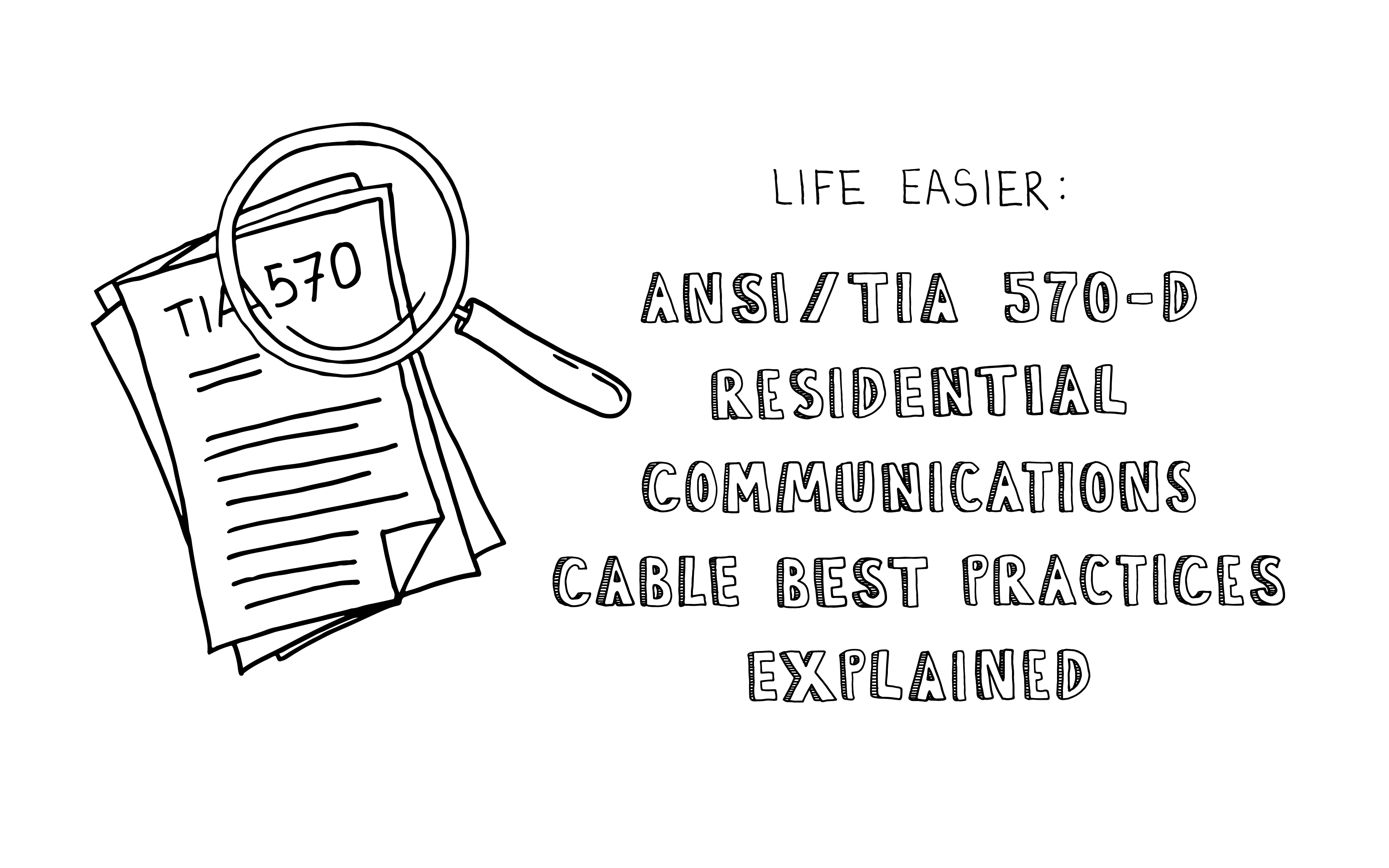
Life Easier : ANSI/TIA 570-D Residential Communications Cable Best Practices Explained
“There’s a manual for that”. If you have ever served in the military, no doubt you are familiar with the practice of putting literally everything into a manual, and documenting it with painfully excruciating detail. These Field Manuals (FMs) cover everything from digging a latrine to dealing with nuclear fallout. Well, in the world of communications cable there are exhaustive manuals for dealing with everything from how to run and terminate Ethernet, coaxial, fiber optic, and even install WiFi in homes to hospitals. There are a number of organizations that have something to say about the best way to get from point A to point B and it is not to make your life more difficult! Quite the opposite, these rules and recommendations come from multiple sources to keep you safe and your home network working. That said, quite often these things get confusing for the typical DIY or weekend warrior type. To make matters worse, access to these documents is expensive and they assume you know a lot of technical information and jargon commonly used in the industry.
Many folks may not realize this, but there is a residential standard too, and that is ANSI/TIA 570-D.
Life a bit easier
This blog will focus on the main highlights of this residential standard, pointing out the “need to know” items so you don’t have to purchase and interpret the document(s) yourself. Reading any TIA standard is not exactly a page turning activity. Lots and lots of coffee is required.
Take note that the ANSI/TIA 570-D does not explain everything and does not stand alone. In fact, most of the TIA documents will reference each other. There is a lot of cross-over, which means that access to 570-D alone is not enough. You actually need access to the entire set of documents to make sense of any one document. How’s that for fun? I’m going to help sort this out for you, and I go further than ANSI/TIA 570-D by documenting critical information not directly found in ANSI/TIA 570-D but is nonetheless cross referenced. Not an easy task!
Rules of the road
The NEC or National Electrical Code, which is part of the National Fire Protection Act, dictates any strict safety requirements that shall be followed. States and local municipalities often will adopt the NEC in whole or part and may put their own spin onto the legal requirements, adopting them as law. If you have questions about the legal requirements in your area, you should consult your local electrician or local code inspector as they are required to keep up on the latest developments.

Electricians are skilled tradespeople that deal primarily with electrical circuits, not communications cable. An electrician may not know anything about running and terminating Ethernet cable, coaxial cable, and the like. Do not assume. Always ask if the electrician has experience in this area and carefully select the right person to assist.
 ANSI/TIA 570-D covers single and duplex residential dwellings that fall under the residential local codes as well as apartment dwellings (leased property) that may fall under commercial code. If you are installing in a large multi-unit apartment building or complex, then be prepared to follow all applicable commercial codes/regulations!
ANSI/TIA 570-D covers single and duplex residential dwellings that fall under the residential local codes as well as apartment dwellings (leased property) that may fall under commercial code. If you are installing in a large multi-unit apartment building or complex, then be prepared to follow all applicable commercial codes/regulations!
Is ANSI/TIA 570-D law?
No, compliance with ANSI/TIA 570-D is a voluntary act. It should be followed if you want the best possible installation for your residence. The ANSI/TIA 570-D falls under the “should” category. ANSI/TIA makes recommendations but has no legal authority to enforce them and should not be confused for code.
ANSI/TIA 570-D in detail
The document’s overall scope is the design and routing of telecommunications cable such as coax, copper twisted pair Ethernet, and optical fiber for single and multi-unit residential dwellings for the following items:
- Voice, data, and video networks (Local Area Networks or LANs) and WiFi access points (WAPs)
- Whole home audio
- Security systems
- Home automation control items as smart lighting and environmental
So, what exactly is in this mysterious document that will be of particular interest to you? Let’s carve out the interesting bits!
Overall Design Recommendations
ANSI/TIA 570-D specifies “grades” of residential communication systems as follows:

- Grade 1 is the “basic” scheme so that basic services such as telephone, satellite, CATV, and data networking can be used
- Grade 2 is the “advanced” scheme so that basic, advanced, and developing services such as telephone, satellite, CATV, broadband Internet, data networking, in-home generated video and wireless access points can be used
- Grade 3 “ultra advanced” scheme that is most future proof and includes everything in Grade 2 but adds a two fiber optical cable to each outlet
All cabling should run back to a primary distribution point, called a DD or distribution device and terminate there. A DD is essentially a recessed or wall mounted box used to centralize the connections. Another name for DD is “structured media enclosure”. Structured media enclosures are typically mounted out of sight, in a basement or tucked into a small closet space.
Example:

Outlet locations (at least one outlet per location)
- Kitchen
- All bedrooms
- Living room/great room
- Office study
- Home theater room
Sizing your box
The more connections and equipment that you have, the bigger the box needs to be! In fact, you could end up needing multiple interconnected structured media enclosures if your home is really large (lucky you!). Keep in mind that your box needs to accommodate not just the cables coming in, but the patch panel, patch cables, any Ethernet switches, any routers, cable modem, home automation controls, whole home audio connections, and more. When in doubt, go to the next bigger size and you will not regret it.

Ethernet Cable Recommendations

ANSI/TIA 570-D refers to Ethernet cable as 100 ohm 4-pair copper. The recommended type is Cat6A. The ANSI/TIA 570-D document specifies Cat6A for simplicity as run lengths up to the maximum allowable will still support 10 Gb/s.
trueCABLE recognizes that not everyone has the budget for Cat6A cable and you can use Cat6 depending upon your individual installation as long as you obey some rules found below. Although not obvious, Cat6 can achieve 10 Gb/s reliably at shorter distances and in low cross-talk environments (small cable bundles).
trueCABLE Recommended Cable Category Guidelines for Tight Budget Residential Installations

Please note that all connection hardware like keystone jacks, patch panels, and patch cords should be of the same or higher Category than the permanently installed cable.
Regardless, all cable types should be kept to the minimum length possible to accomplish what you are doing while leaving a bit of slack at the outlet and above your wall enclosure. For any Category copper twisted pair cable, the maximum length from the patch panel to the outlet should be kept to 295 feet so that patch cords used at the structured media enclosure and at the remote outlet do not add up to exceed the maximum “channel” length of 328 feet. The maximum allowable total length of all patch cables (all added up) is 33 feet per channel.
ANSI/TIA 570-D recommends that the T568A color code scheme be used in residential environments. The reason for this is legacy phone systems may still be in use and T568A is compatible with the old telephone cable color code scheme. You can plug in your old RJ11 or RJ12 plug into an Ethernet outlet if necessary. If you make use of an ancient fax machine or use a landline telephone that requires this, then use T568A. In the absence of a stated contractual requirement (apartment units for example) and if no older equipment is in use, then you may use either T568A or T568B as you see fit, but just stick to the same scheme throughout the installation. See T568a vs T568b, Which to use for more clarification on this topic.

Take note that many brands of structured media enclosures on the market are available with enclosure specific add-on modules like patch panels that snap in and will accept only T568A as the color scheme in order to comply with ANSI/TIA 570-D. If you go this route, you will likely have T568A as your only choice, and you will need to wire the keystone jacks at the outlets to T568A. Similarly, if any cable run ends in a RJ45 8P8C plug to power and control a WiFi access point or surveillance camera, the plug will need to be wired to T568A as well.

trueCABLE offers a convenient indoor/outdoor CMX unshielded Cat6 Ethernet cable that is of particular benefit to single and duplex residential dwellings. See Can Outdoor Ethernet Cable Be Used Indoors?: The Perfect Cat6 Residential Ethernet Cable for more information
Coaxial Cable Guidelines
Although starting to fall out of favor, coaxial cable (referred to as coax) is still installed in a great many homes to provide broadband Internet access and CATV/HDTV. With this in mind, there are recommendations and length guidelines for this type of cable that take into account the high frequencies required by broadband applications. See How Long Can I Run Coaxial Cable? for a good read on just how long coax can be run in this day and age. RG6 and RG11 come in dual and quad shield types, with indoor or outdoor cable jackets. Confused about the need for quad or dual shield and how they differ? See The Difference Between Dual Shield vs Quad Shield Coaxial Cable.
Optical Fiber Guidelines
Our increasingly connected and high speed world is starting to adopt fiber optic cable as the medium of choice for broadband Internet and even indoor residential local area networks. The advantages are the potential for much higher speeds and at much greater lengths. The Achilles Heel of copper cable is that it simply does not go very far, relatively speaking! Fiber optic uses a center glass core to transmit data in the form of light (infrared spectrum).
ANSI/TIA 570-D specifies the following minimum requirements for fiber optic connections:
-
OM4 or OM5 MMF (multimode fiber), 2-fiber strand minimum per outlet
-
May be used to defeat the 328 foot channel limitations of copper Ethernet cabling
How far can multimode fiber go and how fast is it? Well…

Guidelines for cable running, routing, and bends
Cable bend radius
If the manufacturer has not stated the minimum bend radius for their cable, then the following generic guidelines should be used:
-
4X OD (outer diameter) for stranded copper Ethernet patch cable
-
4X OD for solid copper Ethernet permanently installed cable
-
8X OD for solid copper shielded Ethernet permanently installed cable
-
15X OD for bulk permanently installed building backbone optical fiber cable when under tensile load (during installation)
-
20X OD for bulk permanently installed campus backbone optical fiber cable when under tensile load (during installation)
-
10X OD for bulk permanently installed building backbone or campus backbone optical fiber cable (when at rest after installation)
-
10X OD for any type of coaxial copper cable
 trueCABLE states our cable bend radius and a far more friendly cable bend diameter (that is easily visualized) on our specification sheets, found on each individual product page.
trueCABLE states our cable bend radius and a far more friendly cable bend diameter (that is easily visualized) on our specification sheets, found on each individual product page.
Cable routing
When routing cable for single and duplex residential dwellings, routing through holes drilled in wood wall studs is acceptable, preferably before any wall coverings go up.
When routing for complex multi-tenant apartment buildings, then a minimum of 4-trade-size metallic conduit is recommended for each backbone cable running from the main common equipment room to any floor serving connection area (called a cross connect). Where backbone cables extend through individual units and the cable bundle is 1 inch or less in diameter, 1.5 trade-size conduit should be used. In addition, typical commercial hardware such as wall sleeves, cable trays, ladder rack, and basket trays should be used to support cabling. Commercial bonding and grounding requirements as stated by ANSI/TIA 607-D should be followed and local codes obeyed for multi-tenant apartment buildings.
If the structure uses metal wall studs, then rubber grommets and sleeves should be used where cables will contact sharp metal edges.
Cable pull tension
-
Ethernet copper twisted pair cable has a maximum pull tension of 25 ft-lbs unless otherwise specified by the manufacturer
-
Optical fiber cable has a maximum pull tension of 50 ft-lbs unless otherwise specified by the manufacturer
-
Coaxial cable has a maximum pull tension of 40 ft-lbs for solid copper or 75 ft-lbs for copper clad steel unless otherwise specified by the manufacturer
Slack
-
Leave at least 3 feet of cable slack at the media enclosure box for adds and changes
-
Leave at least 8 inches of cable slack and store excess in the wall at each outlet for copper cable
-
Leave at least 1 meter (3.3 feet) of cable slack for termination purposes and store excess in the wall at each outlet for optical fiber cable
Finishing up
These are the highlights found in ANSI/TIA 570-D. Although there is more information around whole home audio, security, and home automation the standard does not define in detail how to install these systems. Instead, the standard simply describes what these other systems are and then essentially advises to follow manufacturer’s instructions and local code for installation. With that, I will say…
HAPPY NETWORKING!
trueCABLE presents the information on our website, including the “Cable Academy” blog and live chat support, as a service to our customers and other visitors to our website subject to our website terms and conditions. While the information on this website is about data networking and electrical issues, it is not professional advice and any reliance on such material is at your own risk.






























