Payment methods accepted
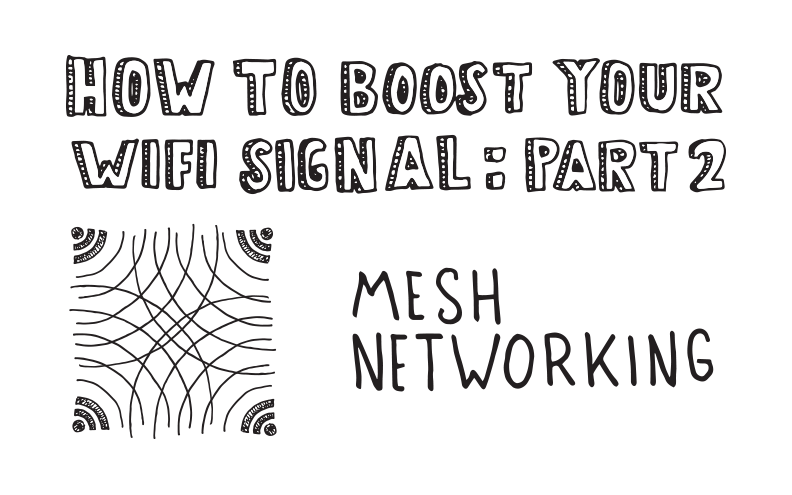
How to Boost Your WiFi Signal: Mesh Networking
Written by Don Schultz, trueCABLE Senior Technical Advisor, Fluke Networks Copper/Fiber CCTT, BICSI INST1, INSTC, INSTF Certified
In this second part of the series, “How to Boost Your WiFi Signal”, we are covering one of the latest WiFi trends, Mesh Networking. Will this technology help or add more woes to your network? Does it require the same level of tuning for performance that a single WiFi router might? Will it cost you a kidney? Read on to find out.
“Mesh” really does describe, to some extent, how this technology works. Mesh networks involve multiple WiFi devices all operating in concert. The aim is negating the need for separate and potentially quite troublesome items, like range extenders, in order to get your WiFi signal to parts of your home that would otherwise have poor signal. How does this look on the ground?
Mesh Network Diagram, Greatly Simplified

Image Courtesy of Linksys website
- The Internet connection is hooked up to the “primary” node, which also acts as the router and assigns individual addresses to your devices such as smartphones, tablets, etc. The primary node is similar to your typical single WiFi router in this sense.
- Each “satellite” node communicates wirelessly with the next one
- Each “satellite” node can communicate with your gear
Your Typical Home Mesh WiFi Network in Action

Image Courtesy of Linksys website
- The satellite nodes are all within range of another node, creating a “mesh” system that overlaps. That is a critical piece of information that we will discuss later.
- Your smartphone will stay connected to the WiFi network since the Mesh network uses the same network name (SSID) and password. There is no need to worry about reconnecting from one node to another as you move about your home. It is all done automatically for you. Pretty cool, huh?
- If one node goes down, the other nodes can pick up the slack, assuming your devices are in range of another node (something the manufacturer does not rush to tell you…)
How It Works
So, what goes on behind the scenes that makes this work? Is this a completely new technology?
For those of you that are curious, Mesh WiFi works by leveraging what is referred to as “Dual Band” technology. This is explained in part one of this series, How to Boost Your WiFi Signal: Working With a Single WiFi Router, but Mesh adds a twist which works like this:
- The 2.4 GHz band is typically used so even legacy clients (older devices) can connect
- The 5 GHz band is typically reserved for the “backhaul” between the nodes, and might not be available for general use by you, the user
This means that a lower cost Mesh setup will use the clearer 5 GHz band to make sure each WiFi node speaks seamlessly with one another. The 2.4 GHz band, which any WiFi device will support, is used for actual connection to your phone, computer, tablet or some other device.
This is changing, however. The newer and more expensive versions of Mesh networking will use three WiFi radios in each node:
- 2.4 GHz radio for devices that don’t support dual band--that old WiFi printer maybe
- 5.0 GHz radio reserved for the backhaul between nodes, on a separate channel from…
- 5.0 GHz radio used for your devices that support 5 GHz
The better devices on the market will also “sniff the air” periodically to determine the best channel selection for all bands, or at least the channel used for the 5 GHz backhaul.
The other big advantage of Mesh WiFi is a greatly simplified setup, which is typically accomplished via a smartphone app. Any change you make to your WiFi setup will flow through and make the same changes across all nodes--you don’t need to program each node individually. This same setup application will also help you determine the ideal location for your next node, which is quite critical. If a node is out of range of the next node, it won’t work.
This technology is not new. Businesses and governments have been using it for some time. It is only just beginning to make waves in the consumer market.
Just how many of these nodes might I need?
How many nodes needed will be directly related to the size and type of your structure. If your house is large, you will need more nodes. If your house uses a lot of cinder block, brick or steel in the construction of walls, then again you might need more nodes even if your square footage is lower. It is all environmentally dependent. Most manufacturers of the high quality equipment will give you a rough estimate of what you will need, with the understanding that you may need more.
What will this cost me?
This is where things can get out of hand. Unfortunately, better WiFi comes at a price. But, you do get what you pay for (as always, like your wise relative always told you). So, you may have to drop $400 or more for a three node system.
Should I use Mesh WiFi?
You are a good candidate for Mesh WiFi if one or more of the following applies:
- Big house...say 2,000 square feet or bigger
- Unusual floor plan
- Something other than your typical drywall and wood 2x4 was used in making your walls (interior or exterior)
- You regularly experience “dead spots” in your current environment
- You have a house full of “smart home” items like LED lighting, heating/cooling, picture frames, and more all connected to WiFi and experience issues related to distance or environmental interference
Otherwise, no, you probably will be seriously overspending on your equipment. If you live in a 800 square-foot apartment, you are going to be fine with a typical, high-quality, home WiFi router and judicious use of Ethernet cable for critical devices like 4K streaming TVs, and gaming PCs or consoles. High quality and well thought of devices in this class are available for less than $150.
Speaking of Ethernet…
Is Ethernet dead yet? Did we just kill it off? Hardly. If I only had a nickel for every time some pundit started ringing the “death bell” for Ethernet….
Mesh networking brings great benefits and improvements to WiFi. While being necessary for a “complete well rounded network”, WiFi is not and could not ever be the only connectivity present. WiFi, no matter how good the implementation, is still reliant on an Ethernet cable somewhere. Critical high bandwidth devices will always operate better when wired, whether in terms of reliability or simply higher speed needs.
Another situation might preclude the use of WiFi entirely: extraordinary EMI/RFI in your environment. An installation I performed a few years ago resulted in a 100% wired network using shielded Ethernet. The reason? The home in question was located about 100 feet away from the property edge of a power substation. 2.4 GHz and 5 GHz frequencies were completely unusable.
So, think of Mesh networking as another tool in the good old tool box. It has uses, but it is not for everyone or every situation. Variety is the spice of life (and your network…). HAPPY NETWORKING!
trueCABLE presents the information on our website, including the “Cable Academy” blog and live chat support, as a service to our customers and other visitors to our website subject to our website terms and conditions. While the information on this website is about data networking and electrical issues, it is not professional advice and any reliance on such material is at your own risk.



























