Payment methods accepted
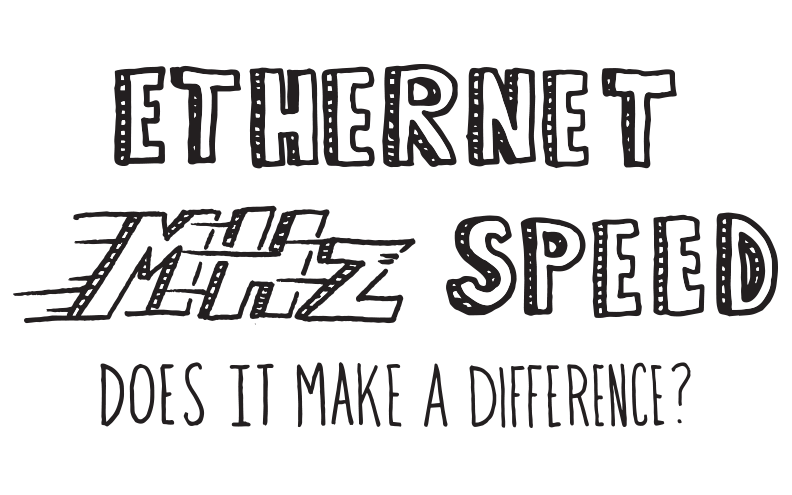
Ethernet MHz Speed: Does It Make a Difference?
Written by Don Schultz, trueCABLE Senior Technical Advisor, Fluke Networks Copper/Fiber CCTT, BICSI INST1, INSTC, INSTF Certified
Frequently, the Ethernet MHz speed rating of an Ethernet cable is an important checkbox for many shoppers. What exactly does this mean to your network? Does higher Ethernet cable MHz speed matter when it comes to Ethernet cable and its category? Does this equate to higher application speeds? The answer is not a simple yes or no, as you likely have guessed by now. Let’s pump the brakes for a moment and start defining what some of these terms really mean. Then we will put this in a real-world situation so that everyone can make sense of it.
MHz or Megahertz Defined
- Megahertz is abbreviated as MHz
- Megahertz is a clock speed measurement of how fast something can go
- Megahertz, for the curious, is an electrical frequency (take note on the electrical part)
How do you visualize this? Think of MHz as the width of a water pipe. The wider the pipe, the more water it can handle.
Category Defined
- Ethernet Category (referred to as Cat) is the specific standard used by manufacturers when constructing Ethernet cable. It defines how a category of cable should perform over a defined maximum distance.
- In the case of the United States, ANSI/TIA loosely defines the physical cable construction standard and strongly defines the electrical performance part of the standard--the latest being ANSI/TIA 568-2.D. In the case of cabling standards outside of the USA, the standards are defined by ISO/IEC 11801.
- From time to time, ANSI/TIA and IEEE (responsible for the IEEE 802 network standards) talk and agree upon what actual physical Category cable standard should be used for a specific data rate, which is called “Application Bandwidth”.
Application Bandwidth Defined
- 10GBASE-T, 1000BASE-T, 100BASE-TX: They translate to, 10 Gigabit speed, 1 Gigabit speed, and 100 Megabit speed. FYI: 1,000 Megabits equals 1 Gigabit and 10,000 Megabits equals 10 Gigabits.
- Application protocols are strictly defined, and literally define how fast your network is capable of running, this is called application bandwidth.
- These application protocols truly define what speeds you will see “on the ground”
- For your network to function at the full bandwidth you seek, all components in the chain must support the same or higher application protocol...including your Ethernet cable. Sometimes, even the software you use can hold you back. Betcha didn’t know that! For a deep dive on how that can go wrong, check out our Free Whitepaper: Testing 10 Gigabit Ethernet Over Copper on a Shoestring Budget.
- There is a direct correlation between application bandwidth and how much money you need to spend to achieve it. 10GBASE-T equipment is pricey, whereas 1 Gigabit equipment is more of a commodity and priced as such.
Information about Ethernet cable selection as it applies to application bandwidth can be found in our blog, What does 10/100/1000 Base-T mean?. For a more advanced discussion about what this translates to for your Ethernet MHz speed, see The Need for Speed.
Putting It All Together
Up until now we have defined what these terms mean, but taken on their own they don’t tell you the story of how Ethernet MHz may or may not matter in terms of Ethernet cable.
- To support higher application protocols like 10 Gigabit (10GBASE-T), the Ethernet cable in question must support higher operating frequencies (Megahertz)
- The higher the Ethernet cable MHz, the more bandwidth the cable can support over distance
- The physical construction of Ethernet cable plays a crucial role in this…
- Solid copper Ethernet conductors perform better than stranded copper conductors and especially copper clad aluminum (CCA)
- The minimum currently acceptable solid copper gauge is 24 AWG, whereas the maximum is 22 AWG
- Conductors are not the only criteria for supporting higher Megahertz. The following are also factors:
- The thickness of the outer cable jacket
- The thickness of the plastic insulation around the copper conductors
- The number of twists per inch found inside an Ethernet cable on any one wire pair. Read our blog, Why Are Wires Twisted Inside an Ethernet Cable? for more information.
- The Ethernet cable must be properly balanced to support the required data transmission speeds. This is why Ethernet copper Category cable is called “balanced twisted pair”.
So, the physical construction is all-important, and that is why ANSI/TIA has defined the Categories found in ANSI/TIA 568 2.D. What are the lowest frequencies needed to achieve a certain bandwidth at a certain distance?

The astute among you will notice that ANSI/TIA lists the maximum distance for the supported application bandwidth protocol. What many people don’t know is that many Categories of cable can support far higher application bandwidth at drastically lower footages. A great case in point, and defined by ANSI/TIA, is Cat6. Cat6 can support 10GBASE-T, as long as the length is kept to less than or equal to 165 feet (under ideal conditions mind you). Additionally, keen eyed people will notice that there are faster application bandwidth speeds for Cat5e and Cat6 (2.5GBASE-T/5GBASE-T) yet the MHz speed is not required to increase as the speeds go higher. That is a matter of on-going debate and will be discussed below.
The Takeaway?
You can, and I have tested it, run 10GBASE-T across Cat5e cable up to certain very short distances like 20 feet without any errors or issues. At longer lengths you will have dropped packets galore.
That does not mean that Cat5e will Certify at any length to the Cat6A specification...it will fail dramatically, in fact. This also does not mean you should exceed the ANSI/TIA specifications at any distance. You should not. The standards are there for a reason.
More Megahertz supported means more bandwidth and, therefore, a greater Ethernet cable MHz speed.
Pictures are Worth a Thousand Words.

Just kidding. The picture above does not really mean your cable will explode like a pipe. What will happen is, your network will start dropping packets and experience a lot of errors.
Think of the different Categories as pipes like this:

Each pipe has a different width, and that equates to the amount of data they can carry. This is why Cat6A can carry 10 Gigabit, and is actually specified to do so without errors.
The Big Question Finally Answered: Does More MHz Matter?
Yes. The Ethernet cable MHz frequency is defined by the standard to allow for Ethernet cable installation with assurance that a certain bandwidth speed is achievable at a certain distance.
Does Exceeding the Minimum MHz Required Help With Speeds?
You may have noticed a trend where many manufacturers (trueCABLE included) have started rating Category Ethernet cable for much higher MHz bandwidths than is required by the standards. For example, trueCABLE sells 350MHz rated Cat5e yet the minimum required per the standard is 100MHz. What gives? Enter NBASE-T! You can read more about NBASE-T in Just What is NBASE-T?
Networking technology has progressed a bit, and there are on-going debates surrounding the minimum MHz requirements to support 2.5GBASE-T and 5GBASE-T. Initially, ANSI/TIA engineers specified 156MHz for Cat5e to support 2.5GBASE-T and 312MHz for Cat6 to support 5GBASE-T in their draft documents. Contrast that with the official 100MHz for Cat5e and 250MHz for Cat6. Mysteriously the higher MHz requirements were dropped from the draft documents (without explanation) but the new NBASE-T application speeds were introduced anyway.
As it turns out, it would appear these new application speeds really do require the higher MHz speeds in some cases and it is not clear what specific circumstances make this necessary. In order to cover their bases, manufacturers started producing Ethernet that can handle higher than the official minimum requirements just to be sure. But this created another problem, especially with Cat6 U/UTP Ethernet cable driven to 5Gb/s: Excessive cable to cable cross-talk at the patch panel.
Reports from field installers have indicated utilizing Cat6 unshielded Ethernet cable (U/UTP) with standard Cat6 (punch down straight across or tool-less straight across) patch panels creates excessive ANEXT or Alien Crosstalk at the patch panel while pushing 5GBASE-T. Previously, this phenomenon was only seen with unshielded Cat6A driven to 500MHz (10G speeds) at the patch panel. Considering the debate on whether 312MHz is the real bandwidth required for 5GBASE-T, this starts making sense and is yet more evidence that the ANSI/TIA specified minimum of 250MHz is not adequate. ANEXT starts becoming an issue near or above 350MHz, which is not far away from 312MHz. Coincidence? Likely not.
There are two mitigation methods for this:
- Utilize 3D stagger unshielded patch panels for your unshielded Ethernet cable when 5GBASE-T or higher application speeds are involved, and to be sure your Cat6 keystones can support 312MHz
- Utilize shielded Ethernet cable and shielded termination hardware in conjunction with a shielded patch panel
There you have it. Many folks over time have attempted to explain what Ethernet cable MHz speed means to the average DIY person, and with varying degrees of success. Hopefully you have a far better understanding now.
HAPPY NETWORKING!
trueCABLE presents the information on our website, including the “Cable Academy” blog and live chat support, as a service to our customers and other visitors to our website subject to our website terms and conditions. While the information on this website is about data networking and electrical issues, it is not professional advice and any reliance on such material is at your own risk.




























Great article, Thanks Don!